Sharing ExchangeDefender services on social media just got easier
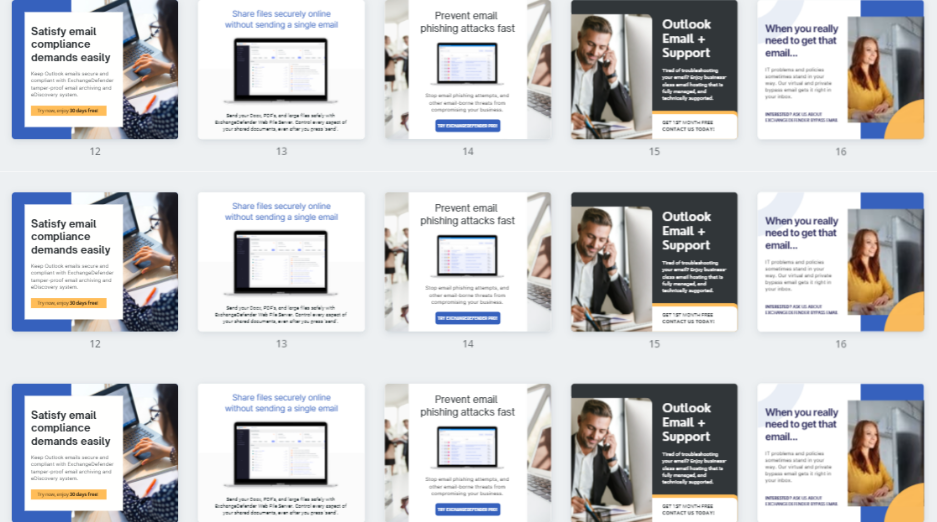
Our marketing team has just released a collection of digital assets made specifically for our ExchangeDefender partners. The new marketing collateral was created to provide our clients an easy way to promote Exchangedefender services online, particularly via their social media channels.
What is a digital asset?
A digital asset is Marketing’s fancy way of saying “any design that is in digital format”. Digital assets are created electronically, and come with a right to use, this means you can share them at your discretion. The top five most common types of digital assets are images, PDFs, videos, presentations, graphics, and audio files.
The collection of social media posts is available on our Marketing page, and is free of charge. Further, on this page – you’ll find tons of marketing collateral that is ready to be downloaded immediately. Each of our solutions has a data sheet available that provides an overview of the service for you to share with your clients. Additionally, if you would like to have your marketing collateral branded with your own company logo, you can submit a marketing request.
How to use
There are plenty of ways to share the new social media posts. We have taken all of the hard work out of promoting our services via facebook, twitter, linkedin, instagram and more! You can see from our own facebook page (@exchangedefender) that we share these types of posts every day. We also use these designs inside of our newsletters to highlight particular services, or features. (ExchangeDefender uses constant contact for email newsletters, you can also use mailchimp as well to accomplish the same thing.)
Another way to use our digital collateral is via text message. If you use sms texting, like ExchangeDefender SMS Proxy you can instantly send an SMS with an image post. Sharing these posts via text will assure you that your client has seen the information you sent. (About 90% of people open their text messages within just a few minutes.)
Ready to get started? Here’s what to do next:
To start posting, please visit www.exchangedefender.com/marketing and navigate to the “Digital Assets” section of the page. To download, simply select the file, and it will automatically download. You should be able to locate these files on your computer in the downloads folder.
‘Starter Kits’ ready to help new MSPs speed up onboarding
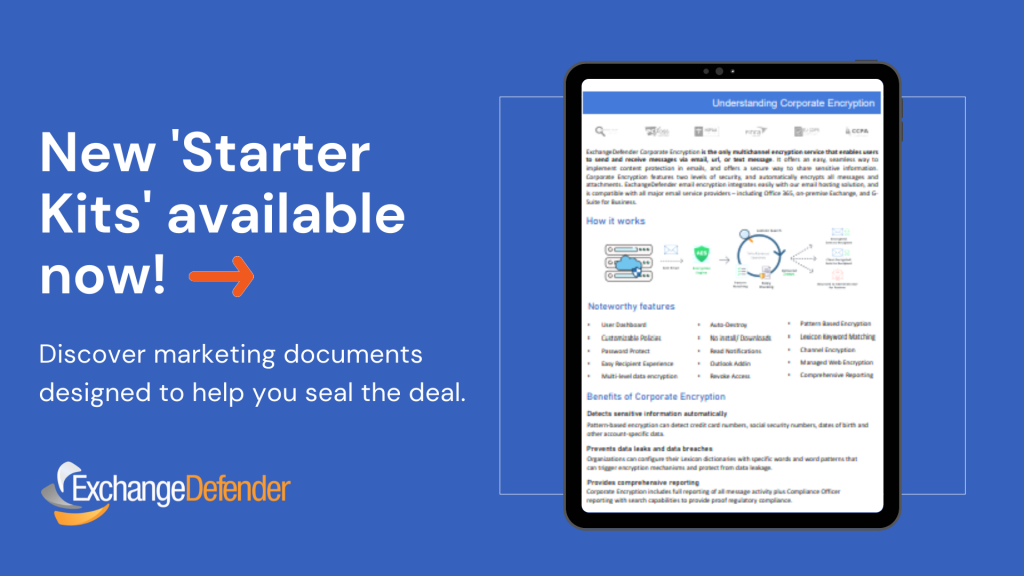
The average sales process for B2B contains seven steps – from prospecting and targeting, to presenting services, to finally landing the sale. Here at ExchangeDefender, we completely understand how tricky the sales process can be. We created Starter Kits for each of our solutions to help our new partners get started as quick as possible. As part of our onboarding, we offer every MSP partner access to our complimentary starter guides available to view or download at any time.
What is a Starter Kit?
A starter kit includes useful information about the company, and their products and services. This guide provides a quick snapshot on a particular ExchangeDefender service, and provides helpful tidbits on how to sell the solution to clients.
Your starter kit will help you understand how a service works — including summaries of its main features, and real benefits to the client. It also offers useful insight on how to identify customers that are ready for our services. How? It provides client profile data, and offers advice on what to look for with your prospective clients. ExchangeDefender has gathered this sales data over many years of business, and has identified the main selling factors to help our partners sell easier.
Benefits of Using a Starter Kit
There are many benefits to using a starter kit to help speed up the onboarding process with ExchangeDefender. We think of our starter kits as sales enablement guides that give MSPs the right information, at the right time to help conquer opportunities with new clients. We hope to create a sense of confidence for our partners by providing helpful links to important details about ExchangeDefender services. Managed service providers will get key facts, learn about the real-world benefits of our solutions, and be able to understand selling opportunities that are available. The kit also includes technical information on each service to prepare partners to deploy ExchangeDefender for new customers.
Where to Access
We provide easy access to ExchangeDefender Starter Kits. Simply visit our Marketing page made exclusively for Partners. There, you can access marketing documents designed to help you seal the deal with the option to instantly download them. As a registered MSP, you can request to have ExchangeDefender marketing collateral branded with your own company logo for free. You can submit your request by completing the mini form at the bottom of the page – simply select the collateral you would like branded, and upload your logo.
To access ExchangeDefender Starter Kits, please click here.
6 Reasons why partners love our partner program

It’s no secret, we truly believe that partner success is our success. We fully understand that we would have no business, if it weren’t for our frontline of service providers. This may be why ExchangeDefender’s partner program has a satisfaction rating of 98% for both service quality, and technical support.
Today, we’ll explore the top 6 reasons why Partners have expressed their love of our partner program versus other vendor programs.
Our partners love us.
Reason #1 – We’re fast and friendly
When our partners need us, we are there. Our technical support has one the fastest turnarounds in the industry – with just 15-30 mins after initial contact. Yes, that’s real, and we do it on the daily. Of course, some issues are more difficult than others, and require a longer resolution time. However, we are always in communication with our Partners. You can call us, email us, or submit a ticket. We use our own ticketing system called Wrkoo, and we service all support requests through the portal.
Reason #2 – No membership fees
Yes, you read that right. You pay only for what you use. We know that this is uncommon practice these days, but we like to hold true to our humble beginnings. There are no monthly, or yearly fees for being an ExchangeDefender partner. The signup and approval process take about 24-48 hours. New applications must be approved by our team, and after that we’ll get you setup with all the partner program details.
Reason #3 – Comprehensive IT solutions
ExchangeDefender offers a strong portfolio of service offerings that are comprehensive, high-quality, and relevant to today’s challenges. We offer We offer (affordable) gold-standard IT solutions that are proven effective for today’s small business needs. We boast an incredible service uptime of 99.998%. Surely, we experience less technical difficulties than most big-name brands in the tech industry.
Reason #4 – Easy service implementation and management
ExchangeDefender offers turnkey solutions to make deploying them as simple as possible. Our smart solutions are easy to implement, and to manage using our self-service admin console. You don’t have to be a rocket scientist to execute our services for your clients. We pride ourselves in having an extensive library full of helpful how-to articles and documentation to help you. Our partners also have access to technical support via our support portal. The ExchangeDefender service portal is available 24/7, and is the main platform for managing and supporting our solutions.
Reason #5 – Custom sales and marketing collateral
We provide our partners with free branded sales and marketing collateral to help MSPs acquire new clients. We believe that first impressions are crucial to winning business from potential clients. ExchangeDefender Marketing offers the right mix of both digital and print collateral to help you sell better. Our partners have full access to our marketing library that contains updated information on all of our solutions. We are able to customize any sales collateral with the logo and details of the MSP making the request.
Reason #6 – Client support software
Wrkoo is a client support software that is designed and powered by ExchangeDefender. (We actually use the same software every day.) Every partner receives Wrkoo absolutely free. We believe that our clients should not have to pay for support software, especially when managing clients for ExchangeDefender. Once you signup, your account will always be free. Click here to get started with your new Wrkoo support portal.
Redeem $5 credit, download new partner logo, and more!

Finally! We have good news to share with our partners, ExchangeDefender has some goodies for you to take advantage of this month. These opportunities are absolutely free, and are available exclusively to active resellers of our solutions. Stay tuned for upcoming announcements next month for new specials and promotions. As always, we want to thank you for your business, and continuing support!
Goodie #1 – New Official Partner Logo
As we begin to update our partner program with new and exciting features and benefits, we wanted to start with the launch of the new ExchangeDefender ‘Official Partner’ logo. This is a company first, and we are thrilled to offer our current partners, a logo that they can add to their portfolio, and their website with pride. The logo is featured in two colors – light and dark, and are available for download here.
Goodie #2 – Get $5 credit for a positive review
We’re looking for current partners to give us a quick positive review to be used on our website, and social media. You will receive a $5 credit on your next monthly bill. To submit your review, simply create a ticket with Positive Review as the title. (Reviews must be at least 40 words in length.)
Goodie #3 – Sell Encryption, make full profit for 30 days!
We’re offering 30-day free trials for partners who have prospective clients looking for an encryption software for business. Sign up a new client, get first month absolutely free. This promotion is valid for one month worth of full profits made exclusively using Corporate Encryption To learn more about ExchangeDefender Corporate Encryption, click here.
ExchangeDefender gets featured on CBS, NBC, and Fox news
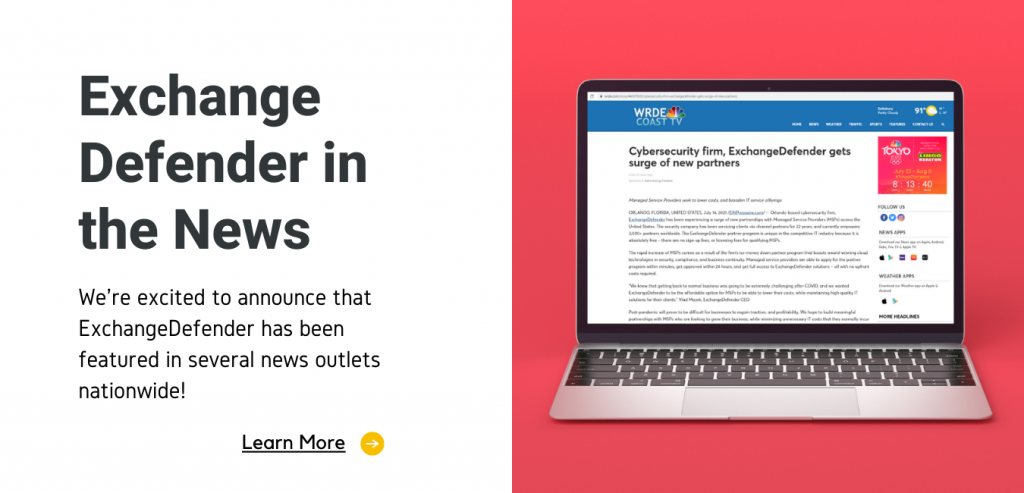
Yes – it’s true! ExchangeDefender has recently been featured on several U.S news outlets on the surge of new partners we’ve been experiencing since the covid-19 pandemic. Discover what was showcased below, and to experience the actual news coverage, please click here.
Cybersecurity firm, ExchangeDefender gets surge of new partners
Managed Service Providers seek to lower costs, and broaden IT service offerings
ORLANDO, FLORIDA, UNITED STATES, July 14, 2021 /EINPresswire.com/ — Orlando-based cybersecurity firm, ExchangeDefender has been experiencing a surge of new partnerships with Managed Service Providers (MSPs) across the United States. The security company has been servicing clients via channel partners for 22 years, and currently empowers 3,000+ partners worldwide. The ExchangeDefender partner program is unique in the competitive IT industry because it is absolutely free – there are no sign-up fees, or licensing fees for qualifying MSPs.
The rapid increase of MSPs comes as a result of the firm’s no-money down partner program that boasts award-winning cloud technologies in security, compliance, and business continuity. Managed service providers are able to apply for the partner program within minutes, get approved within 24 hours, and get full access to ExchangeDefender solutions – all with no upfront costs required.
“We knew that getting back to normal business was going to be extremely challenging after COVID, and we wanted ExchangeDefender to be the affordable option for MSPs to be able to lower their costs, while maintaining high quality IT solutions for their clients.” Vlad Mazek, ExchangeDefender CEO
Post-pandemic will prove to be difficult for businesses to regain traction, and profitability. We hope to build meaningful partnerships with MSPs who are looking to grow their business, while minimizing unnecessary IT costs that they normally incur with much larger providers.
About ExchangeDefender
ExchangeDefender is a cybersecurity company headquartered in Orlando, Florida. We specialize in email security, compliance, and business continuity solutions. ExchangeDefender has been providing IT solutions via managed service providers around the world since 1998.
For more information on ExchangeDefender, or to join the ExchangeDefender partner program, please visit our website to apply now!
Law firms big target for hackers, but why?

Law firms are having a hard time adopting new technologies, and it’s causing them to become soft targets for hackers. The legal industry is vulnerable to cyber-attacks more than most other industries for several reasons. To be fair, 7 out of 10 businesses are unprepared to deal with a cyber-attack. For cyber criminals, the legal sector is a very lucrative target – and today, we’re going to explore the main reasons why cyber-attacks are on the rise.
Cybersecurity is not a priority
First, law firms have not really taken cybersecurity that seriously, it is more like an after-thought despite the rise in cyber-attacks. It’s not that lawyers don’t believe in security; it is just that it is not currently a priority. The cyber-attacks that are used the most against law firms are ransomware, malware, phishing scams, data breaches, and hacked email accounts. Hackers know that lawyers make great money, and would pay any ransom to get their data back to save their practice. Phishing scams are rising incredibly this year due to its success rate of stealing login and account information. Data breaches are normally a result of a hacked email which has been accessed (in many cases) by phishing scams, or superficial passwords.
Valuable information is worth stealing
Second, law firms handle a lot of sensitive information, and often information that could be incriminating. Imagine large quantities of valuable and quality documents filled with business strategies, financial information, and health information available at the fingertips of a cybercriminal. For hackers, law firms hold a gold mine of information that can be resold on the black market for high profit. Unfortunately, only a third of lawyers use an encryption software to secure their information. Only 25% of law firms use two-factor authentication to verify user identification.
Their website is not secured
Have you ever gone to a website and realized that it was “unsecured”, and got this uneasy feeling? When a website is not secured, it is not providing a secure connection to its visitors. Unsecured websites are prime targets for hackers because it’s easy to infiltrate or intercept information that is transmitted through the website. Legal firms with websites that are labeled “unsecured” should immediately fix this issue by gaining an SSL certificate, to ensure an encrypted (secure) connection.
Untrained employees
The likelihood of an untrained employee opening a spear-phishing email is about 70%. This staggering majority makes it easier for hackers to gain access to valuable information. In fact, it is one of the biggest threats to any law firm as 90% of all data breaches are caused by an employee mistake. It is critical that the legal industry makes security training a priority, since hackers target a firm’s weakest link – its people.
Looking to secure your law firm? Discover ExchangeDefender PRO – our advanced email security suite that protects against email-borne threats and advanced attacks.
5 security tips that every MSP should share with clients

There are tons of risk factors when owning a business, and one of the least prioritized is that of cybersecurity. Small businesses are the prime target for hackers because they have the least resources, and least awareness for the need for security. About 50% of all cyber-attacks target small businesses specifically because they are deemed as “soft” targets. Whether you land a new client or not, it is important for us as managed service providers to stress the importance of security by sharing tips on how to protect a business – no matter the industry.
Get protection (Security)
Many small businesses don’t have a dedicated IT person or department to handle the technology aspects of the business. The best advice is to find an affordable cyber security service that can provide protection against cyber threats such as phishing emails, viruses, and malware. Getting an enterprise-grade security suite will combat identity theft by blocking phishing and spoofing, by adding authenticity to your mail messages, and by eliminating worthless traffic from your inbox. A great email protection should be compatible with all major email service providers – including Office 365, on-premise Exchange, and G-Suite for Business. A managed service provider can provide a multi-layer approach to provide the strongest defense to protect your business.
Think before you click (phishing)
In 2020, the FBI named Phishing as the most common type of cybercrime to affect businesses, doubling from the years before. It is not that your employees are haphazardly clicking things in their email. (Although this happens occasionally too!) They are being duped by cleverly made emails presumably sent by reputable companies that we normally trust. What is important to note here is the trust factor – users become victim to phishing scams by emails that appear to be coming from amazon, google pay, and even Microsoft.
To combat Phishing, you’ll want to get Phishing protection – it is normally included in any enterprise-grade email security suite, like ExchangeDefender PRO.
Change your passwords (frequently)
You have heard this a million times, we know – but it is extremely important. We tend to use the same 4 or 5 passwords over and over for our login credentials. These weak passwords can have serious consequences for a small business, and is normally a precursor for a data breach.
The solution for this is simple, a password manager. A password manager is a secure, encrypted app that keeps tracks of your passwords for different websites so that you don’t have to remember them on the spot. A password management solution would allow you to create super strong passwords that are longer than eight characters, making them harder to guess, and even harder to hack.
Get encryption (keep your data secure)
As a corporate encryption provider, we fully understand that business have a hard time understanding the dire importance of securing their data. The way we pitch it is: would you still have a business if all of your company and client’s information got exposed to the public? We’re talking financial information, health information, business strategies. In most cases, our clients say ‘absolutely not!’. The main reason why businesses don’t use encryption is because they think it would be too hard to actually use, and to implement. The good news is that – this is simply not true! Protect your organization, and protect your customers, get encryption today.
Backup your data (emails, files, documents etc.)
Recent surveys revealed that 51% of businesses questioned had no disaster recovery plan whatsoever to combat the coronavirus. Do you have a backup plan? It is crucial that you Save, and store your data somewhere safe. Most companies without a business continuity plan who suffer a major data disaster go out of business within twelve months. All of your communications, your company emails – should be stored in a long-term, tamper-proof storage for compliance and backup reasons. Company files and word documents should be stored in the cloud, with unlimited storage and 24/7 secure access. You’ll want to sign up for a file sharing software for business that is affordable, and easy to use – we recommend Web File Server.
5 reasons why MSPs use our support software Wrkoo

In our fast-pace world full of technology, customers want you to deliver impeccable customer service online. To make things even more pressing, the modern consumer expects immediate response to their support issues or service requests. ExchangeDefender created a client support software called Wrkoo, that helps small businesses manage all of their daily business and support activities in one place. Today, we wanted to share with you the five top reasons why Managed Service Providers are using Wrkoo, over other customer support software on the market.
#1 It’s totally free (save money!)
First, let’s start with the fact that it costs $0 for this software. There are no monthly or yearly costs to using Wrkoo. What’s the catch? There is none, our sole mission is to help other service providers boost their support operations. Customers that are happy with your service, and your support – will be paying customers for a long time.
#2 Solve problems faster
Wrkoo enables you to manage all customer interactions and monitor your team activity in real-time on the dashboard. It is equipped with an intuitive ticketing system, advanced security, and is highly customizable to best reflect your brand. The seamless platform is able to process a high number of support requests without having to increase staffing levels, or the cost of support. Wrkoo offers you the luxury of staying up-to-date of what’s happening with support by using an online dashboard that is accessible from anywhere. Ultimately, it provides all the right tools to quickly resolve your support inquiries, while being budget friendly.
#3 24/7 Access from anywhere
Manage your employees, and get work done together from anywhere. Wrkoo consistently keeps pace with the increasingly ever-changing environment. Our mission is to help organizations communicate safely, securely and get their work done, quicker. Full access to the support portal empowers businesses to minimize communication hiccups, one agent at a time.
#4 Promotes Easy Communication
Wrkoo enables the ability to communicate company information with individual clients, and employees all at one time. For example, the Announcements tool manages company communication in seconds. It promotes interactions between your company and customers. Everyone is up-to-date on service announcements. Its’ super easy to create an announcement while inside the portal. Simply select the ‘Announcements’ tab in your sidebar, then click on the ‘create new’ button.
#5 Real-time, real reporting
Like a Big Brother, Wrkoo tracks every action from every employee every day. Reporting equals transparency and accountability – two critical components of every successful business. For every support request submitted, each employee gets an email and desktop notification. All interactions between your company and your client reside within the portal are automatically saved. Ticket activity logs are available to view every agent and system activity. Wrkoo’s time-tracking feature keeps track of the time spent by agents per ticket. Even more, the Punch Clock feature logs when employees’ clock in and out for work by using the punch clock tool.
Wrkoo aims to empower managed service providers by creating a secure, central location to manage business and support activities. More importantly, we want to save MSPs money by offering a support software absolutely free of charge.
Sign up for Wrkoo now! www.wrkoo.com/signup
Make sales easier with these free materials

You’ve established your business and the services you are offering, now comes the process of selling. You may be asking yourself how I can boost my service offerings. Well, here are a few things to consider:
— Announcing your service portfolio in a way that emphasizes the benefits to increase the interest of the potential customer base.
— Building your brand perception will enable your business to generate awareness and promote the product or service simultaneously.
— Presenting XD products/ services electronically can be achieved effortlessly.
ExchangeDefender has a new exclusive offer to boost your cloud technology stack within minutes! Simply download product sheets on each XD product page. The information included spells out products that you can easily share with prospective clients. You can also submit a marketing request to get those product sheets branded with your company logo. All for Free!
ExchangeDefender has recently launched an “Official Partner’ logo, designed exclusively for our current partners to display as they wish. You can also use the partner logo when making posts on your MSP social media. This could be attached to product specific offerings or showcasing the third-party vendors that you currently are in partnership. A partnership with ExchangeDefender means you can offer the best services to your clients and grow your business at the same time.
To increase your sales opportunities, it is important to explore new services that you can introduce to expand your MSP business. Currently, partnering with ExchangeDefender means that you can offer the following IT solutions:
Email Security
ExchangeDefender PRO provides a multi-layered defense against email-borne threats like SPAM, viruses, malware, spoofing, phishing, and more.
Encryption
Enterprise-grade encryption services that enable users to send and receive encrypted messages by email, url, or sms.
Email Compliance (HIPAA /GDPR)
ExchangeDefender Compliance Archiving assures full archiving of all inbound, outbound, and internal email for regulatory compliance.
Email Continuity
Live Archive, our email outage protection solution lets you resume work after a service interruption, or other technical malfunction.
Secure File Sharing & Storage
ExchangeDefender Web File Server is a professional file-sharing software that offers secure sharing, and management of business and client information.
SMS Text Forwarding
ExchangeDefender SMS Proxy is a virtual number that delivers SMS/TXT messages to your phone, email, Slack, or Teams.
Interested? Let’s take your business to the next level together, by making higher profits, reap monthly proceeds, and enjoy easy setup and service management.
Become a Partner today! or Request a quote!
ExchangeDefender Advanced Features & Policies: Bulk Mailer Policy
Today, we are excited to showcase our brand new feature: Bulk Mailer Policy. This new feature was first announced last week as part as the new release of ExchangeDefender Advanced Features and Policies. (It is available to all of our ExchangeDefender PRO clients.) Bulk Mailer Policy simplifies process of blocking or allowing mail from bulk mail operations that are increasingly used by developers and hackers alike to relay mail.
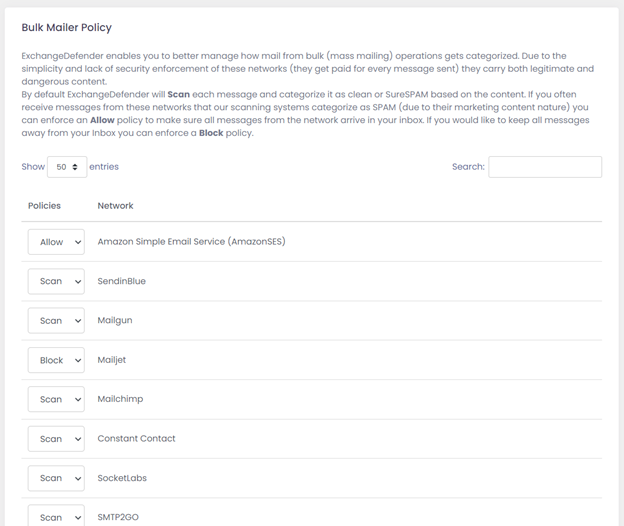
Bulk mail operations, such as AmazonSES and Sendgrid, are large scale SMTP networks designed to enable developers to reliably deliver and manage email subscriptions. As such, bulk mailers generate a new sender email address (envelope-from) that the mail would bounce to if the message could not be delivered for any reason. Every time an email goes out a new sender bounce email address is created by the sender – solely for tracking the delivery and activity of that one message. Long story short, it makes it very frustrating to build a policy against something that is random and changes often.
ExchangeDefender Bulk Mailer Policy simplifies that process by maintaining a list of IP addresses the network is using (as defined by their SPF record) to relay messages. There are three options:
Scan – This is the default policy; every message is scanned by ExchangeDefender for SPAM content and it gets flagged as SPAM/SureSPAM if it looks like SPAM.
Allow – This policy will result in ExchangeDefender not scanning any mail from this network for SPAM content (viruses, malware, etc are still considered) and delivering it automatically.
Block – This policy will result in ExchangeDefender automatically labeling the message as SureSPAM.
The Bad:
Bulk mail sending networks have minimal requirements for subscription/use, and many are actively abused to relay dangerous content.
The Good:
The main benefit of this feature is that ExchangeDefender is actively tracking IP address blocks associated with each network, minimizing the amount of time IT has to spend managing allow/block policy.
ExchangeDefender Advanced Features & Policies are available at https://admin.ExchangeDefender.com and should be setup and managed by a competent IT staff that can manage the entire scope of the policy. The issue with bulk mailer networks is that they are massive, easy to access, and often tied into shared hosting environments that are frequently compromised – what makes them convenient is what makes them dangerous. Unfortunately, if your 2FA/OTP or web site developer uses such networks, you have no choice but to allow the traffic through, and ExchangeDefender makes that easy! We make it just as easy to block them. Whether it should be enabled or disabled, and how, is something that each organization will have to assess and consider along with other cybersecurity policies that need to be in place.




