Frequently asked questions about SMS Proxy

ExchangeDefender SMS Proxy is our latest product release for 2021. It is a simple text forwarding service that can relay messages to other mobile phones, emails, Slack, and Microsoft Teams.
TXT Forwarding from ExchangeDefender enables you to share a number – with your team, your family, your entire department – so when all these sites and services need to send you something to your phone to confirm your identity, you don’t have to think about whose phone was used to enroll to the service.
Today, we want to share with you the most common questions to date that we are asked about SMS Proxy. Hopefully, it will answer any inquiries that you may have when considering to use our SMS forwarding service.
1 – How many SMS recipients can I forward the message to?
You can forward SMS to up to five (5) different mobile phone numbers.
2 – Can I have multiple numbers in the same account?
Yes, there is no limit to how many numbers you have for the same account. There is even a Display Name label for each so you can tell which person, team, or promotion it’s assigned to.
3 – Can staff reply to the copied text message from their phone?
No. Your virtual SMS number is similar to a group chat where everyone receives the message. The difference is that SMS Proxy is a one-way communication method, and recipients are unable to reply to the message.
4 – Can my number receive “shortcode” messages?
Yes. You’ll need to contact us via the support portal to have this feature enabled. (It is still in beta)
5 – How do I create a webhook for Microsoft Teams?
To create a Webhook url for Microsoft Teams, please follow the guidelines from Microsoft documentation.
6 – How do I create a webhook for Slack?
To create a Webhook url for Slack, please follow the guidelines outlined in Slack documentation.
7 – How do I terminate the service?
You can terminate the service of any number at any time by visiting our Support Portal . After logging in, please click: Service Manager > SMS Proxy > Manage (pick a number) > Terminate number.
Interested in using SMS Proxy for your business? Request a quote. (It’s super affordable.)
Announcement: ExchangeDefender Service Checker
ExchangeDefender Service Checker enables our clients to quickly tell if there are any technical issues related to email delivery, mail flow, or their hosted Exchange mailbox.
ExchangeDefender services are increasingly managed by non-technical users and the process of escalating technical questions is unnecessary in our new self-service world. ExchangeDefender Service Checker is available to assist users pinpoint what the issue is and points users to the documentation on how to further troubleshoot or resolve it.
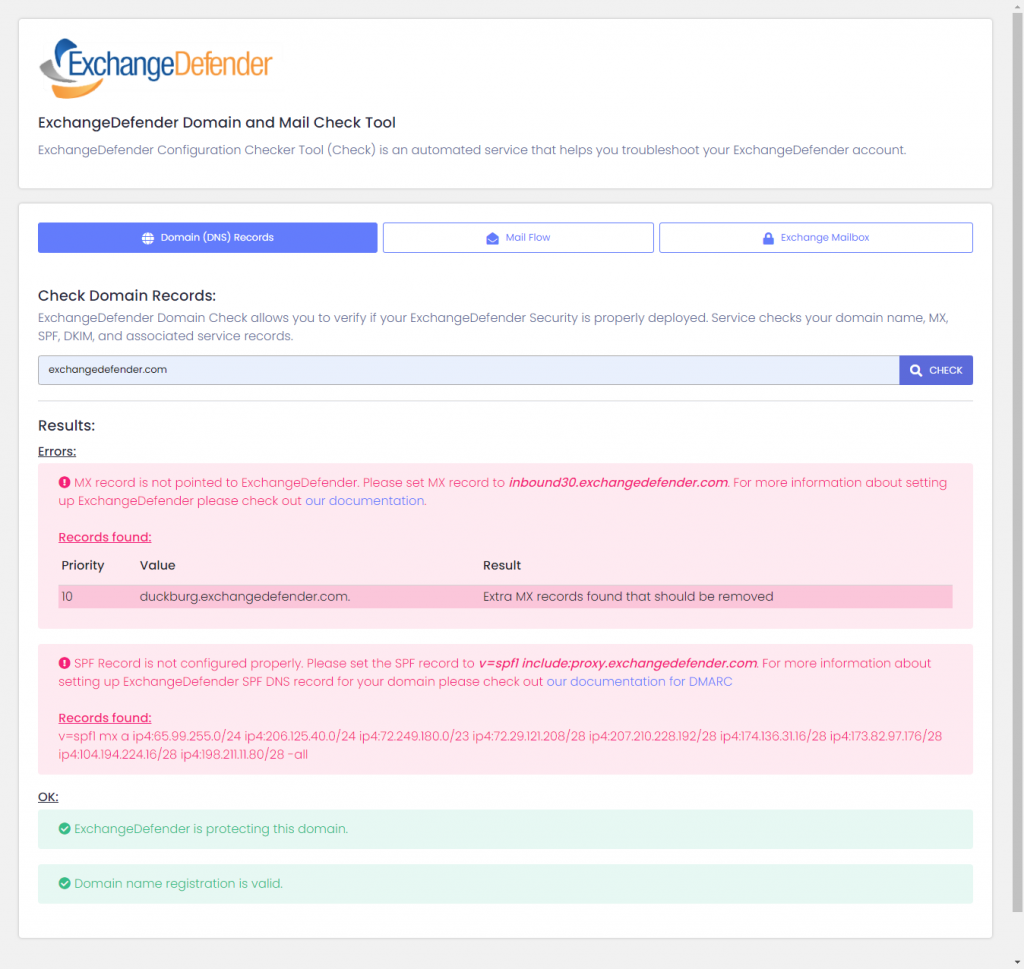
ExchangeDefender Domain (DNS) Records – We make sure your domain name is registered (clients sometimes forget to renew and only notice that their email isn’t working), that all the required DNS records for MX, SPF, and DKIM are properly configured.
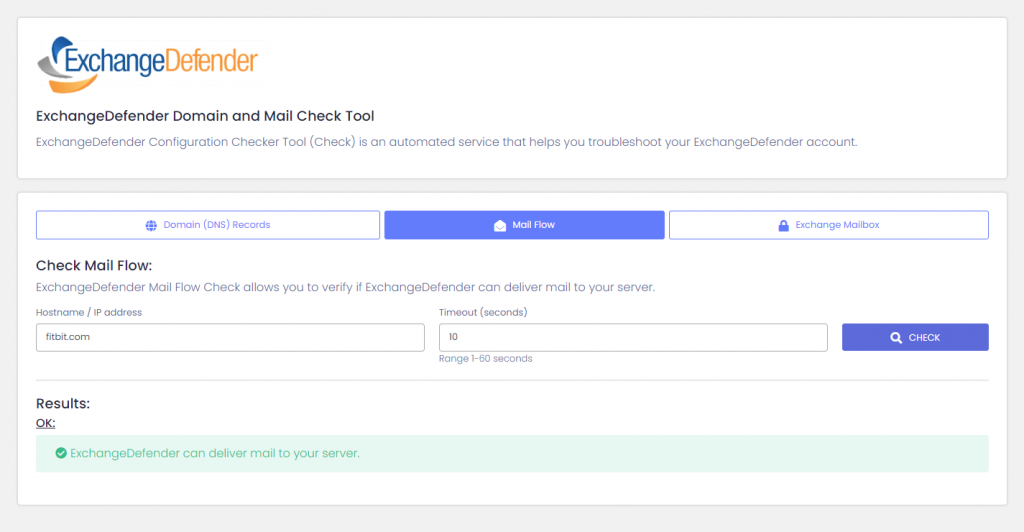
ExchangeDefender Mail Flow – Checker attempts to deliver a sample message, checking that we can connect to your mail server, get the welcome banner, and start SMTP conversation.
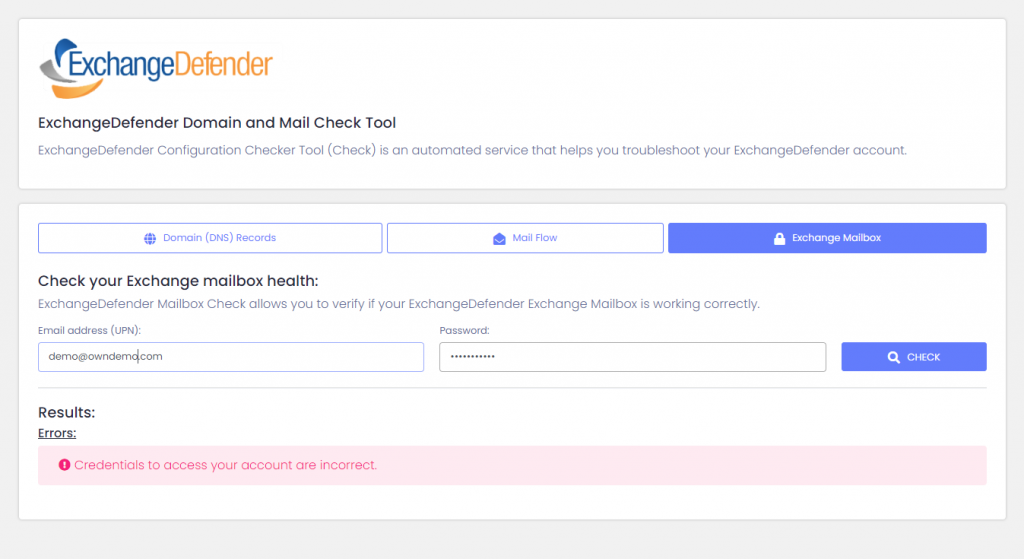
ExchangeDefender Exchange Mailbox – Checker will verify your credentials and make sure your username and password are correct. From there, a sample Outlook instance will attempt to connect to the target Exchange environment and open the mailbox.
We’re hoping that these service check tools will help our partners and clients quickly diagnose a problem with their email. Truthfully, nearly half of our support requests are answered by pointing back to the documentation. Our ExchangeDefender Checker tool will help pinpoint the problem and point the user in the right direction to help fix the issue. As always, please stay tuned to https://www.anythingdown.com that is managed by ExchangeDefender NOC and advises when there are service interruptions.
Webinar Highlights: 2021 Agenda and SMS Proxy Release

The latest webinar (4/21) with our partners featured our upcoming new features for ExchangeDefender, as well as showing a live showcase of our newest release – SMS Proxy. The buzzing one-hour presentation was well received by 100+ attendees with the Q&A session lasting more than 30 minutes.
2021: New Feature rollouts
We have an exciting timeline of new features that are currently in beta, and will be released for official use in the upcoming weeks. The new ‘solutions’ are based on client requests, and partner feedback:
Infected Attachments – ExchangeDefender now allows domain admin to retrieve infected attachments on behalf of users. Designed to allow users to have direct access to infected attachments. If users are frequently receiving files that violate the overall company policy, but retrieval is time consuming, this can help.
Charset and Alphabet Blocking – ExchangeDefender can block specific character sets which is helpful when blocking messages for clients that only communicate with locals. This is great for organizations that never want to see a foreign alphabet, helps with SPAM filtering for visual purposes and messages that violate policy end up in SPAM.
Bulk Mailer Policies– Mail policies for large mass mailer networks, can be used primarily for bulk/automated email and mail notifications. Users’ options are scan, allow and block. The “allow” policy is not/not recommended, but will simplify whitelisting.
Secure Web form– The Secure web form enables your clients to securely send you messages and documents, fully encrypted! No design maintenance or installation and works everywhere.
SMS Proxy

You’ve most likely heard about our latest release, SMS Proxy – through our blog, Facebook, or inside the portals. SMS Proxy is a virtual phone number service that connects SMS to up to 5 cell phones, email, Slack and Teams channels. Think of it as a central notification or alert service that uses mobile text messaging as the means of communication.
Why use SMS Proxy over other text messaging platforms?
1 – Compliance and policy-driven way to deliver incoming SMS messages
2 – Managed service that delivers, manages, and supports the entire message cycle
3 – Affordable. More predictable and more reliable and more secure
4 – New Security – New suite of policies for unique business solutions
You can sign up for SMS Proxy right now for free. Simply sign into the ExchangeDefender Support portal > go to Service Manager > pick a number > and tell us where to send the text messages.
[BENEFITS] Sharing files securely without using email
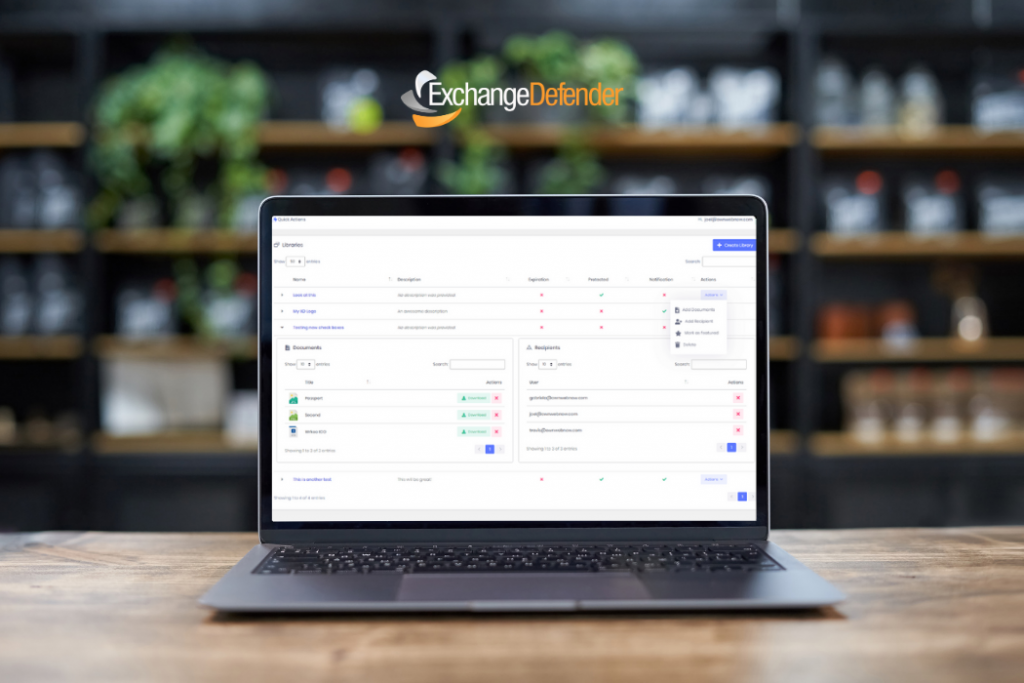
Quickly create libraries for easy document sharing and collaboration.
ExchangeDefender Web File Sharing makes it easy to quickly share a ton of large files without relying on email, clunky file servers, or cloud services primarily designed for file sync. Simply visit https://wfs.exchangedefender.com, login and create a library. Add files, add recipients, and just wait for reports.
Reviewing new documents, uploads, and comments is a breeze.
ExchangeDefender is quick, simple, and powerful! You can password protect a library, and set automatic expirations. Plus, you get email notifications when new files are added by your coworkers, or downloaded by your clients. You can even give access to your libraries. For example, you can allow recipients to delete files, or to upload files. They can make changes/revisions from their devices. We’ll even save previous versions of the file automatically so you can roll back any changes.
Built for modern workplace sharing and file storage
ExchangeDefender WFS (Web File Sharing) knows you are working on multiple projects at the same time, and makes collaborating with others a breeze. WFS makes sharing easy and secure without IT personnel. You can save your frequent recipients in groups, and as you add a new user to a group. They will have access to all the document libraries that are available to that group. The same process applies when you need to remove someone, they are instantly removed from all libraries without a lot of clicking around.
Inviting coworkers or clients
Getting someone into WFS is as simple as typing in their email address and inviting them to a library. They will receive an email invitation. If you password protected the library, they’ll get an additional email with their password. Nothing to sign up for, no enrollment process, no software to download and install. After they accept your invitation, they will be directed to wfs.exchangedefender.com to access the files you sent them.
Interested in getting Web File Server for your business? Request a quote.
Are you a Managed Service Provider? Become a Partner
[Guide] Activating your SMS Proxy virtual number

Since the launch of our SMS Proxy (beta) service earlier this year, there has been a sharp increase of new users wanting to give texting a shot. To most, the introduction of secure SMS texting is a critical step towards better business communication. Today, we’ll explore how to sign up and activate our SMS proxy virtual number. Signing up for the service is super easy if you are already a client, or a partner. For new clients, please contact our sales team to get started. (Don’t worry, the signup is also quick and easy.)
What’s SMS Proxy?
ExchangeDefender SMS Proxy is a virtual number that delivers SMS/TXT messages to your phone, email, Slack, or Teams. This service is currently available for local numbers in United States, Canada, United Kingdom, and Australia.
Signing up
Currently, ExchangeDefender SMS Proxy is currently only available to IT Solution Providers through the ExchangeDefender Partner Program. Once you’re in our free partner program, you will have access to our portal that is used for service orders, management, support, and everything else you’ll need. For businesses who would like to sign up but do not have a service provider, please contact our sales team.
Activating our SMS Proxy service only takes a few minutes, and does not require any downloads or installations. Here’s how to get your very own virtual number with ExchangeDefender:
Step 1 – Login to https://support.exchangedefender.com
Step 2 – In your side bar, click on the Service Manager tab, then select the SMS Proxy option.
Step 3 – To reserve your number, first choose which country you would like your virtual number to originate from. You’ll want to click on the input box to select your country.
Step 4 – After you choose your location, you’ll be asked to choose your preferred number from a set of displayed options. Select the number that you would like to be your new virtual number.
Step 5 – Last step, click on the Setup ExchangeDefender SMS Proxy button to activate your number!
Congratulations, you’ve signed up for your first ExchangeDefender SMS Proxy virtual numbers. You can terminate it at any time. You can also purchase as many numbers as you want (many people use separate numbers for staff, teams, alerts, or seasonal promotions).
For more information on our SMS Proxy service, click here.
Click SMS Proxy documentation to get a more detailed guide with screenshots.
5 ExchangeDefender services that are currently free

Today we wanted share with you our top five free services that ExchangeDefender currently offers to active users. The key word is “active users”, a user must already be using ExchangeDefender to be able to enjoy these additional free options. This is true for all the services mentioned below, with one exception – Wrkoo. Alright, now that we’ve mentioned the fine print, let’s talk about these complimentary services.
Wrkoo – Client support software
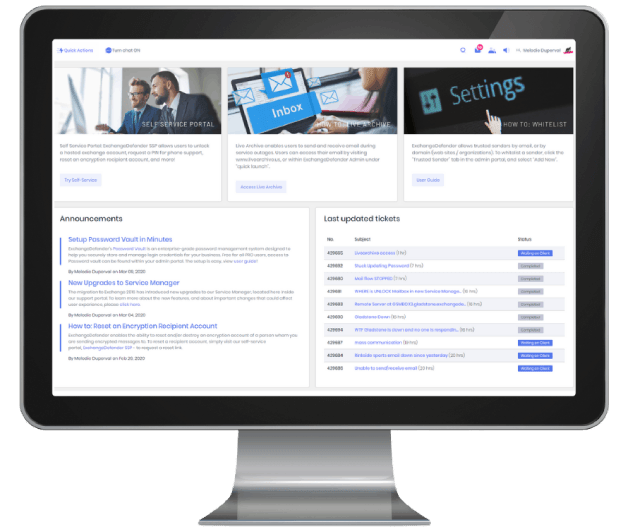
Wrkoo is a small business management software that manages all of your daily business activities in one place. It is mainly used by B2B companies that provide a service or product. However, with the rise of online eCommerce, customer support software, or support ticketing systems has increased. WRKOO streamlines your client’s interactions. The all-inclusive Helpdesk software is easy-to-use. Thus, providing all the right tools to quickly resolve small business’ budget restraints. You can signup for Wrkoo absolutely free, get started right now!
Password Vault – Encrypted password manager
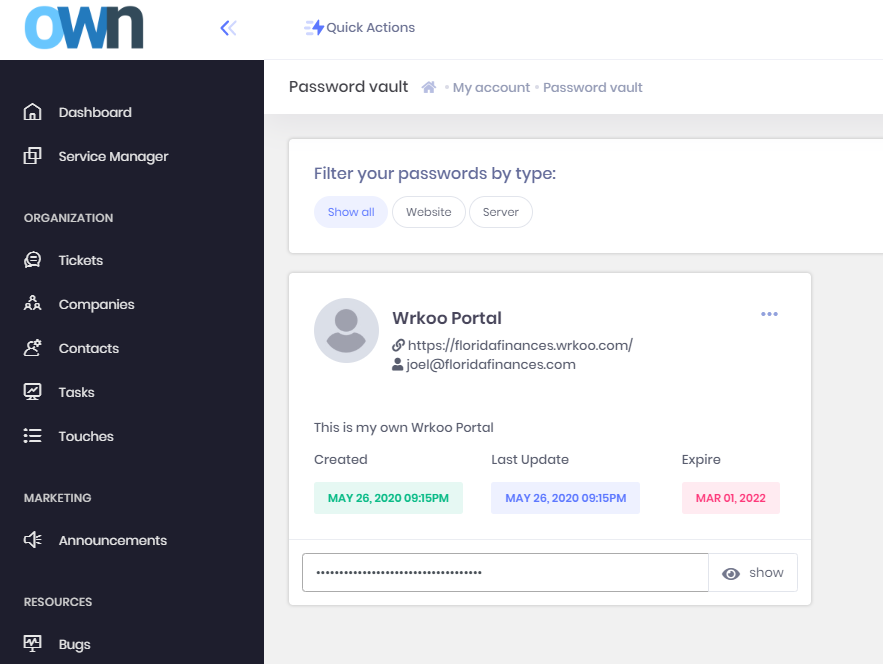
ExchangeDefender Password Vault makes generating, storing, and sharing passwords easy and safe. It features military-grade encryption, unlimited entries, and role-based access controls. The feature is extremely secure and reliable with AES-256 bit encryption. Forgot your password? A password manager eliminates password fatigue as well as memorizing multiple passwords. Here’s some information that is good to know – 1) It’s free only to ExchangeDefender PRO user, 2) It uses the same credentials as the admin portal, 3) and it meets security and regulatory compliance for SOX, HIPAA, PCI, and more. Learn how to access and setup the password vault, click here.
ExchangeDefender SMS Relay (Beta)
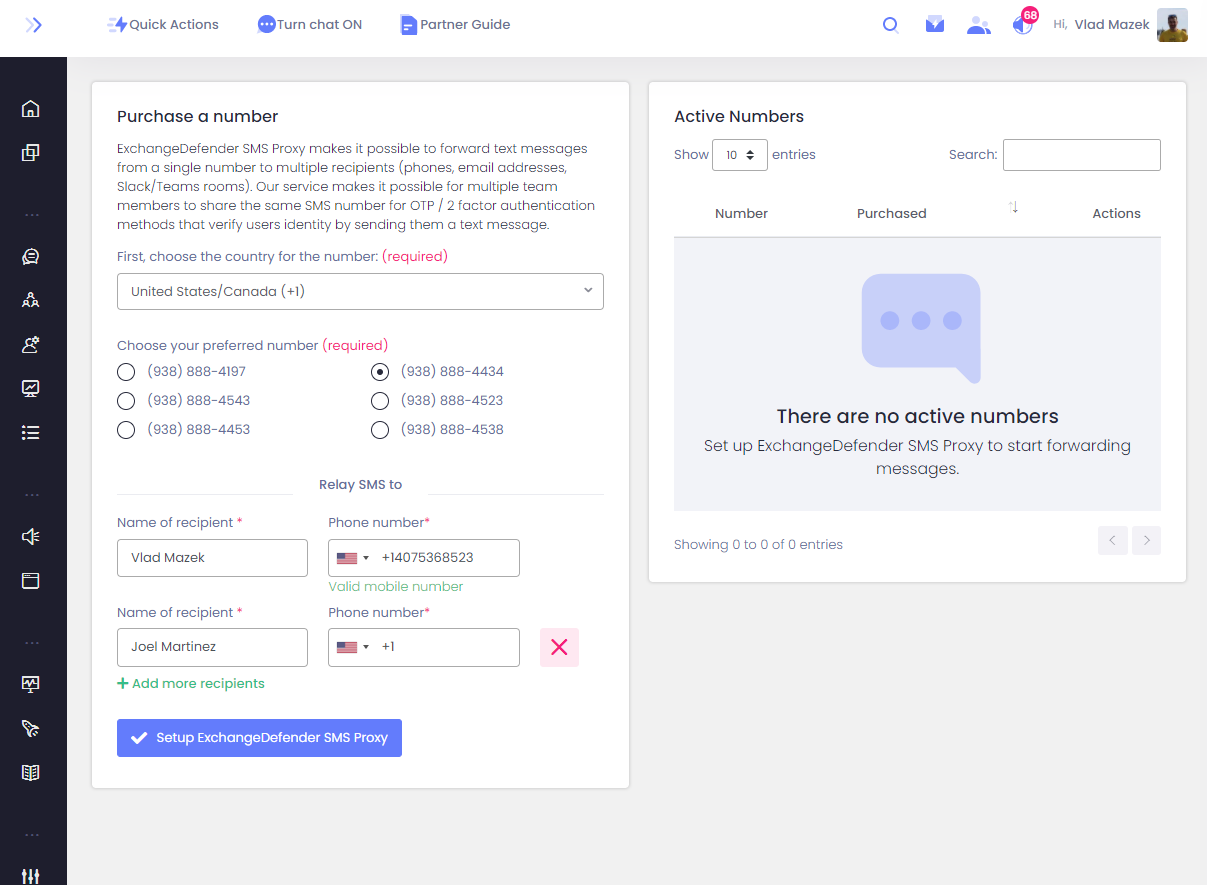
SMS Relay, our text forwarding from ExchangeDefender enables you to share a number – with your team, your family, your entire department – so when all these sites and services need to send you something to your phone to confirm your identity, you don’t have to think about whose phone was used to enroll to the service. How to get started? You can sign up for it in our portal at https://support.exchangedefender.com/sms-relay.php. Just pick a number and add the phone numbers of people you want to get a copy of the message. That’s it. It is currently in beta, and is free – all future users will need to pay just $5 per month for the number, and you can have it forwarded to five cell phones.
Sales and Marketing Collateral
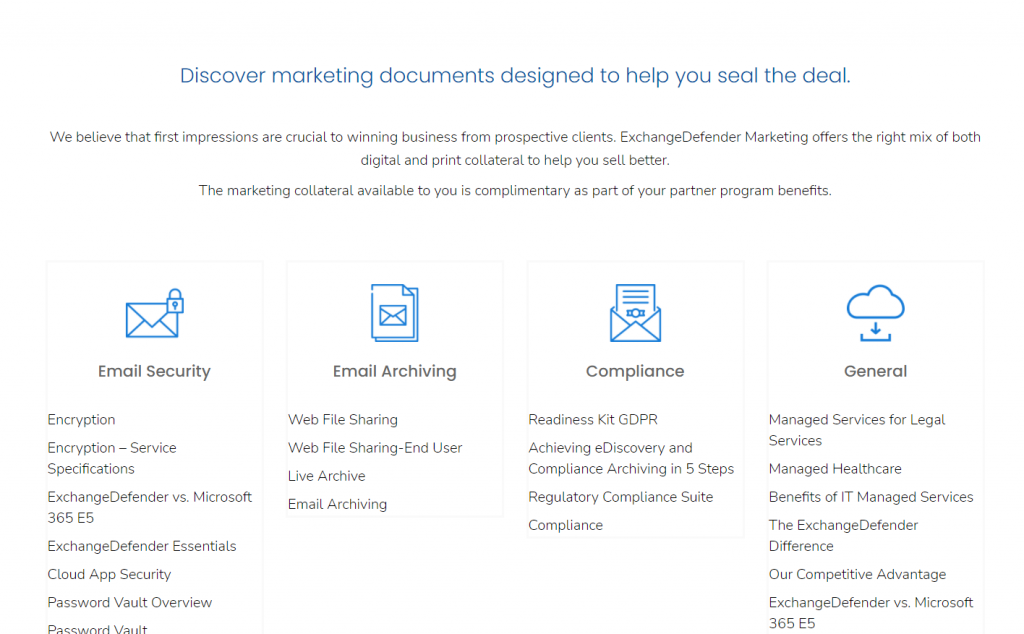
We believe first impressions are crucial to winning business from prospective clients. ExchangeDefender Marketing offers the right mix of both digital and print collateral to help you sell better. The marketing collateral available to you is complimentary as part of your partner program benefits. We currently have a library of sales sheets and brochures for each solution that is available for download. The library is updated several times a year. Be sure to discover our marketing documents designed to help you seal the deal.
Bypass Email Addresses
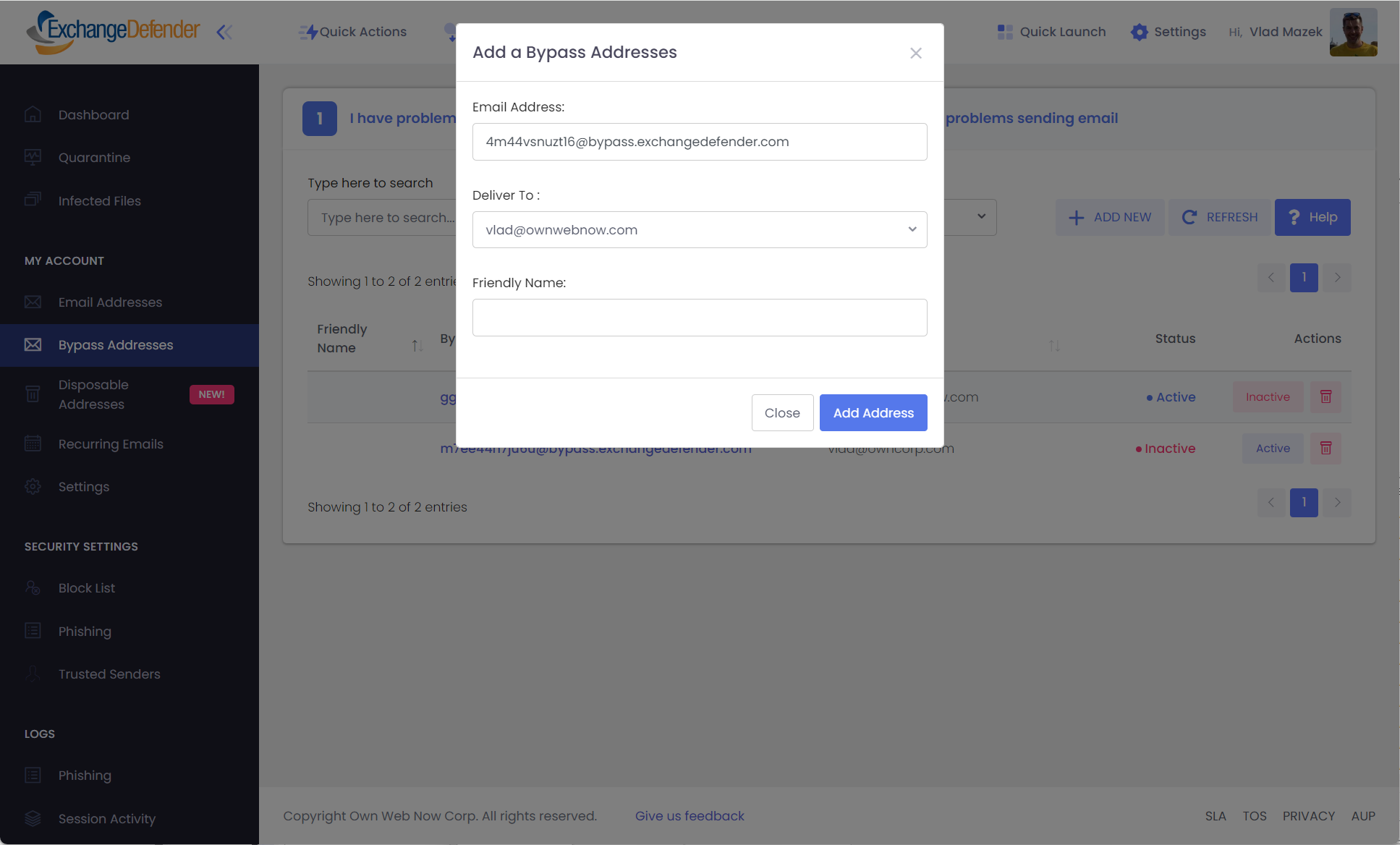
A bypass email address is a disposable email that is used for specific communication purposes. They are free, simple to setup, mask your real email address, and they bypass all security policies. The system will generate a random disposable email address. Disposable addresses are private and secure. Any mail delivered is automatically redirected to the real address previously selected. This feature is available to all ExchangeDefender Pro clients, setup now with our how-to guide.
Partner reviews wanted, get $5 credit

ExchangeDefender is looking for current partners who are enjoying their partnership with us. For those whom are willing to submit a positive review, we are offering a $5 credit on your next monthly service bill.
How we’ll use your review
Your reviews would be used for internal and public use. On the inside, we’ll be using your experiences to better shape our partner program. Hearing thoughts coming directly from our active service providers is golden for us. In terms of public use, we would like to use your reviews, along with your MSP company name on our website and social media.
Interested? Here’s what we’ll need:
– at least 45 words in length
– add Company name
– add # years you’ve been with us (estimates are cool too)
– submit a ticket inside our support portal with title “Positive Review”
– Add the review inside the ticket, and Send!
Once we’ve received your review, you will receive a response to your ticket with a “thank you” and confirmation of the $5 dollars being credited to your account. You will see the credit on the following month’s invoice.
We work hard each day to bring you the best service possible. We’d like to thank you in advance for taking the time to leave us a few kind words.
[Explained] Our ‘Regulatory Compliance Suite’ for business

ExchangeDefender’s Regulatory Compliance suite automates GDPR and HIPAA compliance for small business. We help organizations comply with compliance regulations by automating detection of sensitive private information, EU client data, consent tracking and powerful audit & policy wizards that alert you to potential issues.
What makes up the Regulatory Compliance suite?
The suite comprises of two ExchangeDefender solutions bundled together: Email Archiving, and Corporate Encryption. Both solutions are also available a-la-carte as individual services. Let’s first talk about Email Archiving, we call it – Compliance Archive.
Compliance Archive is known for its Corporate Archiving and eDiscovery capabilities. It provides a fast and secure environment to store, process and index your entire mailbox and keep it accessible for up to 10 years. eDiscovery of Sensitive Private Information helps automate your GDPR compliance reports and Data Protection Officer DPR/DPO inquiries.
Noteworthy Compliance Archive features include:
Fast eDiscovery System
Our built-in eDiscovery system makes it easy to search across multiple mailboxes to locate any sensitive private information, source or consent.
Secure Long-term Archiving
Compliance Archive gives Compliance Officers access to 10 years of mail, allowing eDiscovery reporting to find sensitive personal information and original consent quickly and easily.
Data Protection
Compliance Archive assures you that none of your messages have ever been tampered with, deleted or otherwise hacked to hide data leaks.
Comprehensive Reporting
Compliance Officer features allow you to save advanced searches, execute them in the background and have consistent discovery month-to-month.
Mail Journaling
Exchange Journaling Technology assures full archiving of all inbound, outbound and internal email.
ExchangeDefender Corporate Encryption
Our advanced data encryption software enables organizations to quickly send and receive encrypted messages by email, url, or sms. It is easy to use, can auto-detect sensitive data, and offers real-time reporting. Corporate Encryption complies with the GDPR, SOX, HIPAA, SEC and local government requirements for information encryption while providing powerful audit and policy management to meet organizations goals.
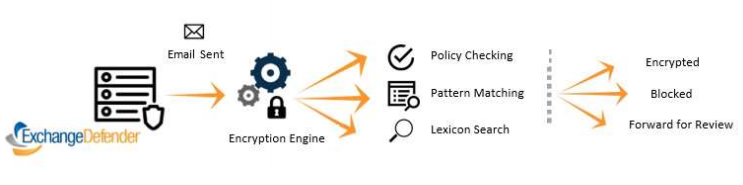
Noteworthy features for Corporate Encryption
Encrypt Client Data on Demand
Our encryption feature is easy to use requiring no additional software, no configuration, or install. Simply send an email like usual and add [ENCRYPT] in the subject line.
Intercept and Review / Encrypt Sensitive Data
Corporate encryption can automatically encrypt messages or forward the contents to the administrator for the corporate review. Our Strict Encryption [ENCRYPT] has an added layer of security requiring a password and 4-digit pin for secure access.
Automatically Detect Sensitive Private Information
Pattern-based encryption that can detect credit card numbers, social security numbers, dates of birth and other sensitive private information.
Use Message Content Filters To Restrict Sharing
Lexicon dictionaries can contain words and word patterns that indicate someone is sending user data, automating eDiscovery.
Comprehensive Reporting
Comprehensive reporting of all email activity as well as a Compliance Officer (CO) reporting with search capabilities provide proof of regulatory compliance and simplify reporting, audits, discovery and shift liability for message storage, access and destruction.
Interested in ExchangeDefender Compliance Suite? Request a quote.
Managed Service Provider? Become a Partner.
New SMS Proxy service brings texting to business
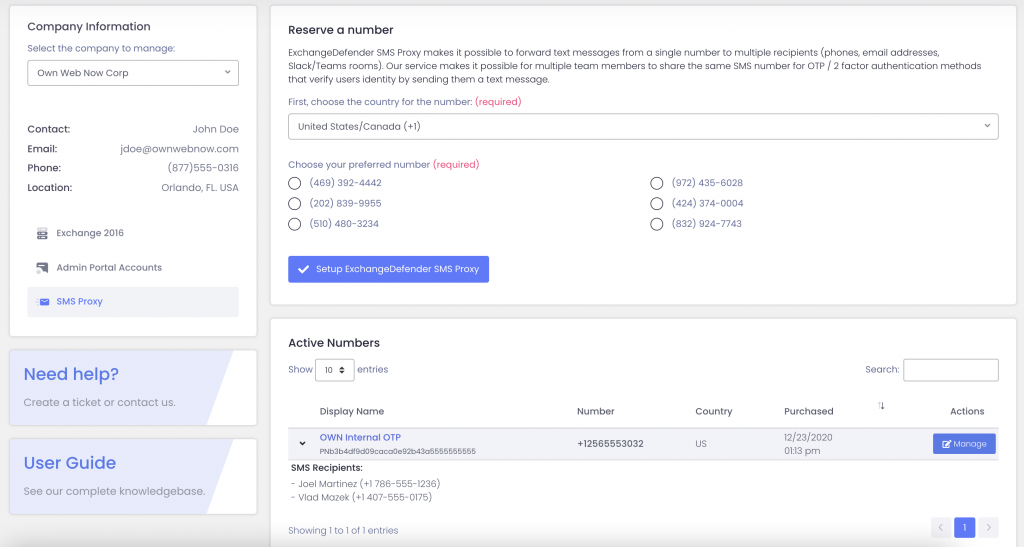
Last Christmas we delivered ExchangeDefender SMS Proxy, a simple virtual number that can forward TXT messages to up to 5 other mobile devices. That beta release has been so wildly successful, all over the world, that three months later we’re using it to solve a much bigger problem:
Integrating client and vendor TXT messages into where your team works: mobile phones, email, Slack, and Microsoft Teams chat rooms.
The disruption that 2020 brought to our lives, businesses, and the way we communicate has been immense. Our mobile phones have become the default place for notifications from everyone we interact with – appointment reminders from every professional service you rely on, your airplane boarding pass, suspicious transaction notifications from your bank, every other web site txting you a short code to verify your identity – everyone is texting. Your business should too.
ExchangeDefender SMS Proxy has made that simple. No more relying on the lone “office cell phone” that multiple people share but nobody charges. No more hoping that some hack job of web services that someone setup years ago continues to work. No more worrying about legal implications – with no archiving, access, or supervision.
ExchangeDefender SMS Proxy answers all of those questions and does so for far less than a cost of monthly cell service. We also stand behind it with a full SLA and 24/7 support. Most importantly, we reliably deliver messages to where your staff is already working – be it a phone, email, Slack, or Microsoft teams.
Interested? Contact us today to get started! Learn more about ExchangeDefender SMS Proxy.
Signup for our ExchangeDefender SMS Proxy Webinar to get the full feature showcase of the new texting service! The event is scheduled for April, 13 2021 at 12:00pm EST.
How to expand your MSP service offerings

One of the biggest challenges that MSPs are currently facing right now is knowing what to offer (in terms of services) and how to offer it. Due to the pandemic, the business landscape is tricky, and has forced all professional businesses to really look at their services/products and to find a way to reinvent them.
Today, we’ll explore a few ways that could help your MSP business flourish during hard times. The key here is to be resilient, and to create the best conceivable plan for success that will overcome current obstacles.
1. Add more to your current service offerings
The most valuable data you have on your business, is what you currently offer in terms of services. Ask yourself, what do I offer? and What could I be offering now? The most in-demand solutions for our particular industry as MSPs are email security, backup, compliance, and disaster recovery. A great portfolio would showcase an array of solutions that would cover the demand for businesses today. If you offer just security, but not compliance or disaster recovery solutions – research vendors that could help you add these services to your offering (almost instantly).
2. Go bigger with your client size
Sounds like common sense but many MSPs tend to go after companies that are the same size that they are. It’s only natural, but there is a major opportunity for service providers to start making their way into to larger organizations with 50 employees or more. If you already have solid experience with servicing small businesses (25 employees or less), now could be your opportunity to leverage your services to slightly larger organizations. Of course, you will have to think about how to position your business (resources, employees etc) when attempting to attract larger fish. A great way to enter a larger market size is on price, and the ability to offer the best service. Ask your prospective clients, what are they paying now, and perhaps position yourself at a lower price point to land your first larger client.
3. Service Bundles vs. a-la-carte – provide both!
A recent study revealed that 43% of solution providers listed Sales as their biggest challenge this year. Most likely, you are already offering your services a-la-carte, individually. This is a great option for clients who know exactly what they need, or are on a strict budget.
That’s no surprise – but we have a little pro-tip that may help you, as it helped us. Service Bundles are a great way to pitch clients. They offer a clear way to understand the actual cost of services, and the value that they bring. A “bundle” already tells us that there is more than one service included, and that is of great value! What type of service bundles do you currently offer? Here at ExchangeDefender, our individual solutions can be packaged into three distinct packages: Security, Compliance, and Continuity. We looked at all of our clients and determined which services were most popular. Our study showed that for email compliance, our clients were using our Corporate Encryption and our Email Archiving solutions individually. So, we bundled them together and called it a “Compliance Suite”, which automatically raised our revenue, even if by a few dollars per user.
4. Create a sales and marketing plan
Yes, we know – you have heard this a lot, but its true. About 60% of service providers, we surveyed claimed that they did not have overall sales goals, even though they have a solid business plan. It’s important to create brand awareness, to show the world that your company does exist, and has been operating in good-standing since (enter year number here.) Is your website current? Have you created social media profiles for your company? Now is the time to send out company mailers, email newsletters, along with social media ads for facebook, reddit, google – you name it. Here’s a great guide on how to create your own sales and marketing plan.
It sounds like a big money investment, but you control the budget for every aspect. For ads for example, you create your own limits, even if it’s just $5 dollar per day. The same can be said for facebook, youtube, and google ads. Creating your own company social media profiles are free, and so is starting a cool blog for your clients to spread the word.
