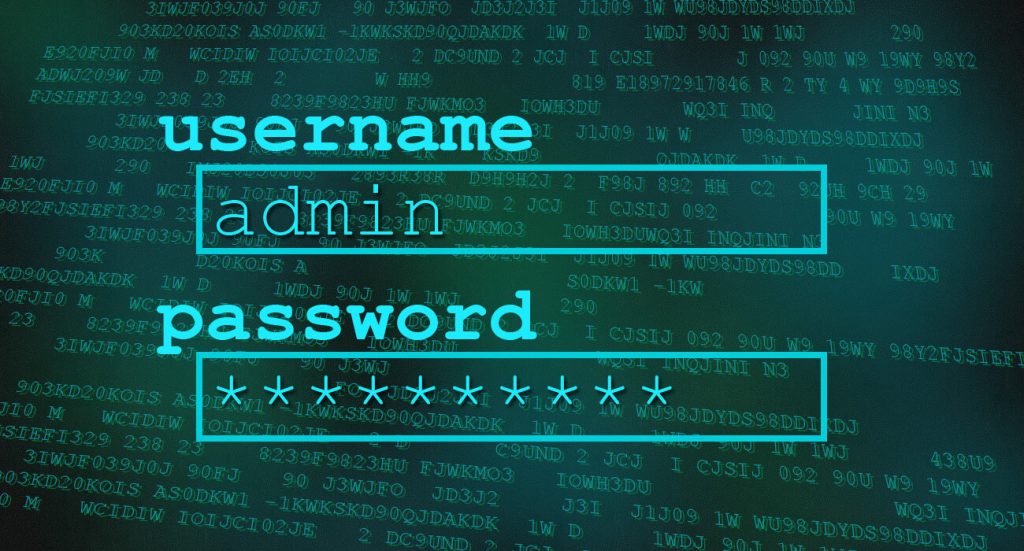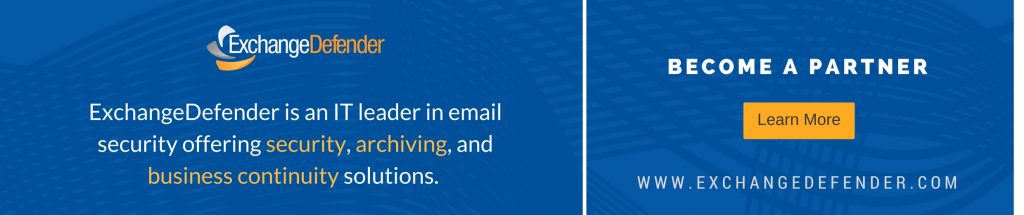ExchangeDefender’s New PIN Retrieval Process
About the PIN requests
Several years ago we introduced the ExchangeDefender Phone PIN support to enable our clients and partners to obtain full support over the phone as if they were in our support portal. Being able to talk to someone that can directly make any change you need to make on the go is incredibly valuable for on-the-go business manager that is typical in SMB.
Our implementation left a lot to be desired. We put the PIN in the area where few people looked. We had no system to quickly retrieve your PIN. Some of our support techs took advantage of the system to avoid helping clients. All these issues have been addressed so we wanted to go over our phone support process again.
Our Support Process
We have a typical 3 tier support system – people on the phones (Level 1), people in the support portal (Level 2), and people managing network services and software that approve overrides and make changes manually (Level 3).
When you call 877-546-0316, you will always be speaking to a Level 1 person. Their job is to be friendly and help you figure out how to get things done. In general, they will walk you through the portal, provide our manuals and walk through guides, open a ticket on your behalf, and sometimes even provide additional information about services. Their goal is to eliminate the clutter, the transfers, the “not my department, not my job” you often get when you call a company for help.
If you call our support and are active, in good standing (no late or past due invoices), with proper credentials – our team will greet you with “Thank you for calling ExchangeDefender, whom do I have the pleasure of speaking” and will try to locate your profile and your PIN. From there, we’ll take good care of you. If you don’t know your pin, or if we cannot locate you in the portal, our support will still provide basic public information about our services but is prohibited from discussing pricing, settings, passwords, company data and so on. This is for your security and protection – we’ve all experienced identity theft, people pretending to be someone else, people that have been terminated looking to sabotage their employer, etc – the PIN removes that from being an issue.
What requires a PIN?
Anything that is not public or available on our web site will require you to provide an email address and a PIN. Things that don’t require a PIN are basic answers about how our products work, where to find documentation, if there are any issues with services at the moment, how to become a partner, marketing collateral requests, etc.
Everything else that is account-confidential will require a PIN, for example:
– Getting a copy of the invoice, pricing information
– Account modification, service change, settings change
– Opening a new support ticket on your behalf
– Adding a new service or subscription
– Modifying service settings (passwords, IP addresses, credentials)
There are only two things that our support on the phone will not do regardless of whether you know your PIN or not: add a new contact to the support portal and delete any service/subscription. For legal, compliance, and past experience reasons that is a red line we cannot cross.
OK so how do I get my PIN?
You can find it in your Contact information at https://support.ownwebnow.com
If you don’t know your PIN or support password, you can request a new PIN at https://exchangedefender.com/pin
If you don’t have a contact in our portal at all, you will be provided with a PDF to provide to whoever manages the ExchangeDefender relationship in your organization.
We hope that as we introduce chat and more phone support you can still get everything you want done much faster and more efficiently – but most of all: securely.
ExchangeDefender 9 – September Update
ExchangeDefender 9 is off to a fantastic start, as mentioned in the previous post we’ll keep you up to date with any new bugs and fixes as we find and fix them here (http://www.exchangedefender.com/blog/2018/08/exchangedefender-9-launch-bugfix/). Great news on that front is that the entire codebase is new and thanks to new development methodology fixes for minor issues won’t take long. Neither will the addition of the new features: which is what we’d like to discuss today.
The following big features are coming in September and we’ll cover them in detail leading up to the release: ExchangeDefender encryption is getting a major upgrade in threaded conversations and ability to include attachments both ways, our support portal will begin mixing in live chat and status updates so you know immediately where your ticket is in our system and who is working on it, and we’re taking a major step forward to help you manage your security credentials.
ExchangeDefender Encryption Upgrade
ExchangeDefender Encryption is getting a major expansion of features when it comes to handling files and conversations. Specifically, we never want you to have to leave the ExchangeDefender web site in order to communicate effectively and securely. Starting in September, we’re adding two major features to enhance our clients ability to exchange secure content with remote recipients: threaded views and attachment uploads.
Presently, only our clients (protected by ExchangeDefender) can send encrypted attachments. Soon, senders and recipients will be able to work through our portal to send encrypted contents back and forth. The way we’ll present the entire conversation will really take our clients productivity to the next level.
Support / Ticket Live Chat
We’ve been testing a live chat/alert/popup functionality in our support portal where we can huddle up and work on the ticket in realtime with the entire team. This is a far cry from the traditional model where a ticket is accepted, assigned, worked on and completed by a single tech within a SLA mandated period of time.
In the new model, we all have the ability to work on every issue at once and quickly add relevant resources to the conversation: which is effectively what the new support is going to look like. So instead of a ticket being a single monolith of a problem that is handed from one person to the next in it’s entirety, we can now break it down into manageable pieces and a senior engineer can quickly pinpoint, triage and offer guidance that would let other technicians that are available assist the client far faster.
You will also be able to see who is viewing and working on your ticket and where/when the next update will come – this will eliminate the need for phone calls, escalation/status update requests and so on because the system is 100% reactive to what is going on – if the engineer is looking at the ticket they have a counter and they are printed on the ticket. We look forward to extending this functionality to our clients in September, we’ve been using it internally to raving reviews by our staff.
Password Policy Enforcement
ExchangeDefender is a security product – one whose origins and some features trace back to the 90s. In the past 15 months the product has been rewritten entirely, giving us far more flexibility to help you manage your users and their passwords. In September we will start storing passwords with irreversible encryption and complying with many new technologies such as Magic Link that will make password tracking a thing of the past. Additionally we’re rolling out 2FA/OTP across ExchangeDefender with our own API to extend to other applications in the ExchangeDefender universe.
There will be many more features coming along as all our departments have stepped their game up – but these major ones will definitely change the way you work with ExchangeDefender and how much we’re able to do for you and your clients. Privacy, security and management are in the news every single night and we hope to give our clients and partners a level of control over their data that will make it easier for them to sleep at night.
Why is there suddenly a heavy demand for Encryption?
What is behind the growth in the adoption of email encryption?
Over the past year we’ve seen an explosion in sales of ExchangeDefender Email Encryption – which is a surprise given that we’ve not only had it for years but that we’ve also given it away for free. HIPAA has been around for over 20 years, dozens of other regulations that almost all companies ignore have been gone for just as long – so why now?
In one word: penalties.
Companies have long known that they can’t operate efficiently without email – and that they cannot just move files around “just to get it to them” once they see the penalties. But selling a service to someone that has avoided using or paying for it is never an easy discussion so here are the 3 quick questions that should lead you to an effective pitch in under 1 minute:
1. Who sends you encrypted messages?
2. Who could get hurt if this information went public?
3. What is your exposure? How much negligence insurance do you have?
The more they mumble, the more of those questions they cannot answer, the more details or costs or scope they don’t understand, the more they need it. End your question with this line: How comfortable would you be having this conversation in a legal deposition?
Elevator pitch: How to position ExchangeDefender Encryption as an answer to all of the above problems
→It is included in your ExchangeDefender Pro subscription and it’s transparent – no software to install, nothing to manage or configure.
→ You’ll be using the same process and same security major banks, health care providers and lawyers use – so you’ll be protected from most critical security exploits.
→ Finally, it’s dead simple to use – all your employees need to do is put [ENCRYPT] in the subject when they are sending the message. Doesn’t matter if it’s on the phone our Outlook or Outlook Web Access, it just works.
Ding. You’re done. It’s virtually impossible not to sell this service – and it’s desperately needed by anyone using email to do business or conduct confidential discussions. One more thing: Because encryption is transparent and on demand in the cloud, it also protects you when the security issue is on the recipients end – because email is never stored on their PC or device, if someone hacks their network they won’t be able to get to the info stored in your encrypted message!
If email is a business necessity then email encryption is it’s insurance policy.
If you discuss business over email, then anything confidential that should be in that email should be a matter of employee communication protocol: If you attach something sensitive to this message, you better encrypt it and CYA. This is the way things go at banks, with lawyers, with accountants, with realtors and at nearly every white collar job: Nobody wants to assume the liability so they’ll all do what it takes to protect the data.
And with high profile hacks and compromises in the news daily, is not having it worth risking the whole company?