Migrating from ExchangeDefender to M365

If you’re currently on ExchangeDefender (our Exchange or other email services) and migrating to M365 there are a few important steps to take to make sure everything is secure and mail moves appropriately to the new destination.
Step 1: If you’re leaving our Hosted Exchange platform
If you’re leaving our Exchange first you need to remove the domain from the Service Manager. Go to https://support.exchangedefender.com and after login click on Service Manager.
From there just select your Exchange organization and click on Delete.
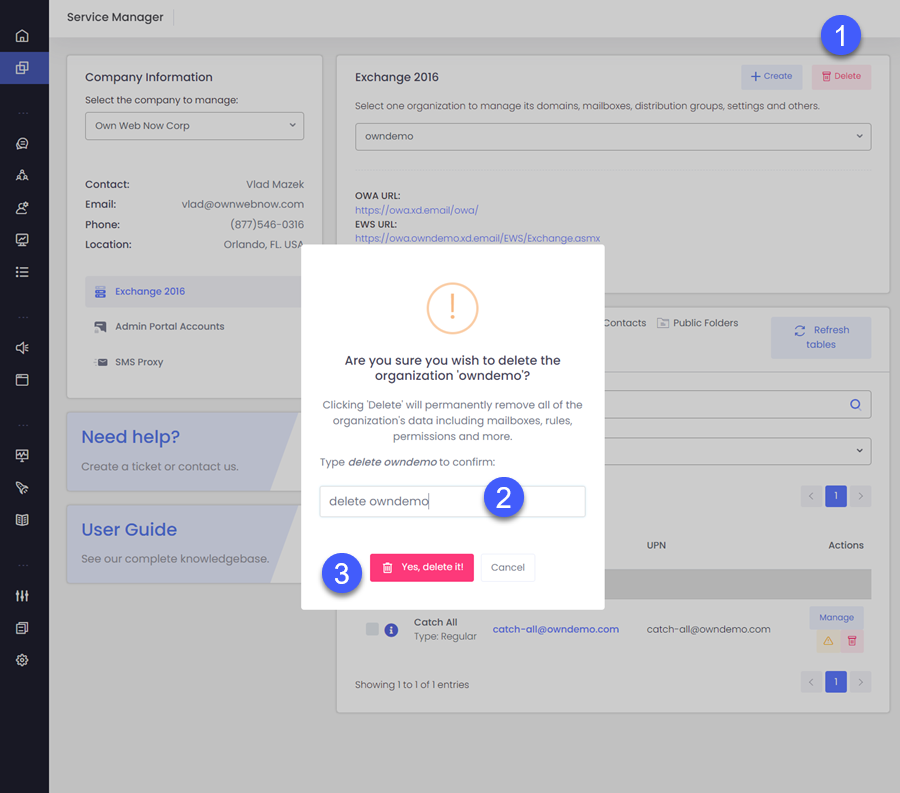
You will be presented with a confirmation screen, follow the instructions and system will schedule your organization for removal from our Exchange network. Next, let’s take care of ExchangeDefender.
Step 2: Moving the ExchangeDefender pointer and MX records
When you setup your M365 Exchange service Microsoft will issue you an MX record that is typically formatted like this: DOMAIN.mail.protection.outlook.com
Go to https://admin.exchangedefender.com/domain-sp-login.php and login either as the domain administrator (userid: domain.com) or ExchangeDefender Service Provider (userid: sp) and proceed to Mail Delivery tab.
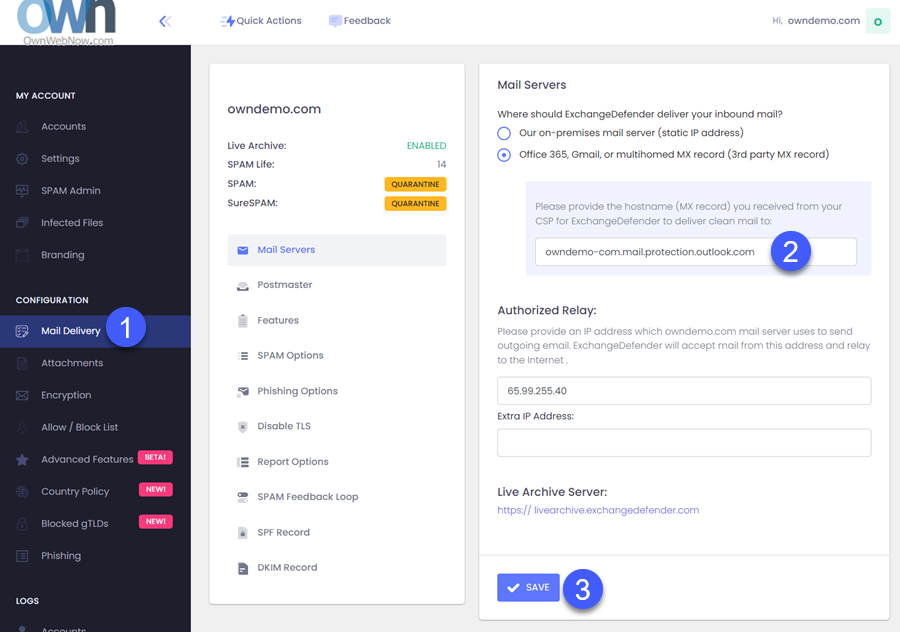
On the Mail Delivery tab you should set your mail server as “Office 365, Gmail, or multihomed MX record (3rd party MX record)” and provide your M365 MX record below.
Click Save and routing tables will be updated within the hour. In the meantime please follow these instructions to lock down your M365 tenant to only allow secure email delivery via ExchangeDefender this step is required or mail will not be delivered!
This process takes only a few minutes but it’s absolutely crucial.
That’s all you need to properly deliver mail to M365 via ExchangeDefender. If you’re not interested in securing your mail flow and protecting your M365 instance from malware & phishing you can always delete all the domains and references from ExchangeDefender.
If you run into any issues please open a support request at https://support.exchangedefender.com with the M365 MX record and M365 admin credentials and we’ll take care of the process for you.
Thank you for trusting us to secure your email.
