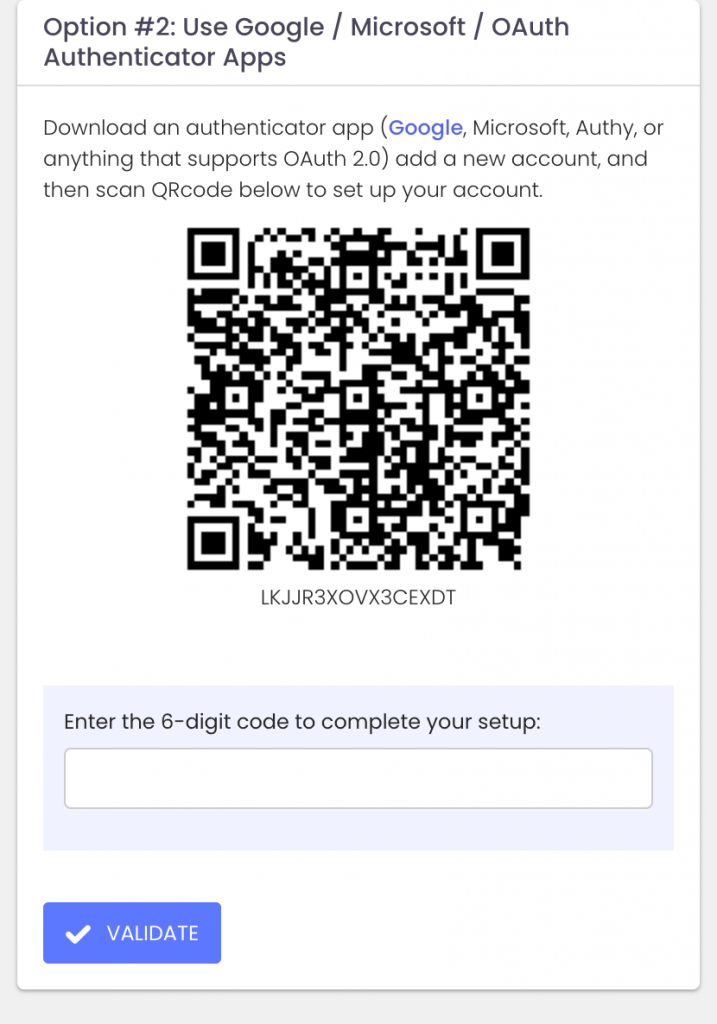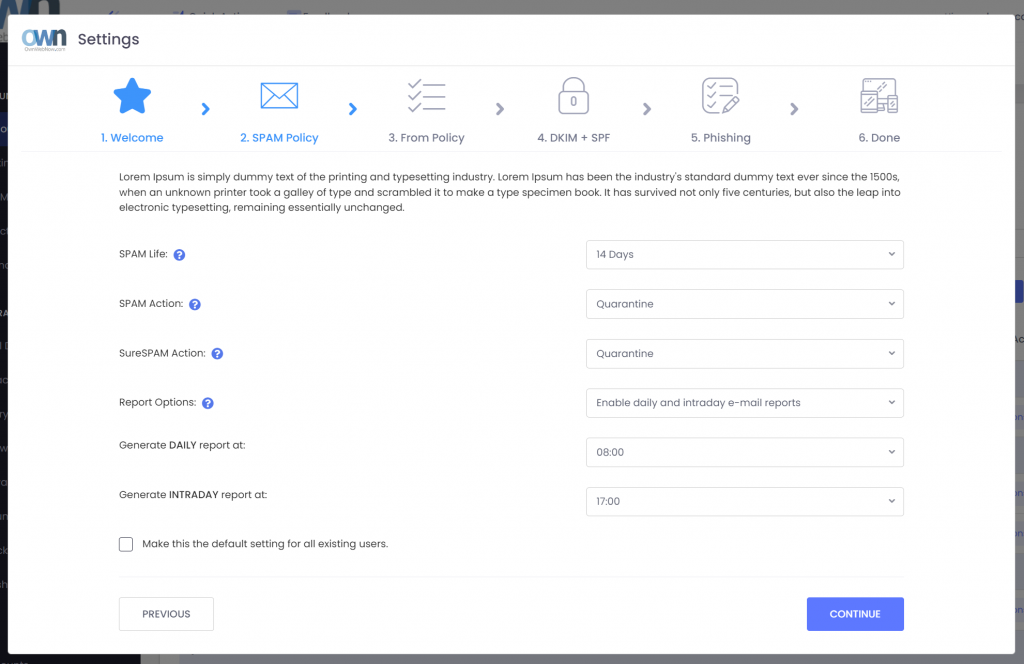ExchangeDefender 2025 Web Service Expansion

In less than a week, ExchangeDefender will be running on a new generation of web services. While improving security and performance, the new platform will enable us to launch a ton of new features in 2025 and we would like our clients and partners have a say.
If you have a moment, we would appreciate some feedback. Only (3) questions, should take less than ONE minute and will help us a TON!
https://www.surveymonkey.com/r/YXQ5TKZ
In 2025 we are looking forward to growing ExchangeDefender to do every aspect of email security. We want to extend our protection to phishing simulations, training, and analytics tools. We have also heard from you regarding having mobile apps to manage the user mailbox for users who are full-time mobile. We are redesigning our SPAM reports. We are improving our M365 security footprint with built-in monitoring and performance metrics.
But most of all, we are looking to help meet the problems you’re experiencing in your organization with better solutions, better documentation, and the AI integrations you’ve been demanding.
Please take a moment to fill out our survey and let us know if you’d like us to get in touch with you. We often work with partners on custom solutions and if we can make ExchangeDefender work better for you let us know in the survey or the support ticket and we’ll be happy to set a time.
Looking forward to working with you in 2025 and thank you for your business.
Enhanced Security: ExchangeDefender Now Supports Custom Authenticator Apps for MFA!

ExchangeDefender has recently enhanced our MFA features (multi-factor authentication) to help you enforce domain-level MFA compliance and to make it easier for users to be enrolled and protected by a layered authentication process automatically.
Simply put, we’re making it easier for you to keep everyone protected.
Today we are announcing ExchangeDefender MFA support for custom authenticator apps. By now everyone is familiar with our typical MFA functionality, available under your Settings at https://admin.exchangedefender.com. Just scan the QR code on your device and you’re set!
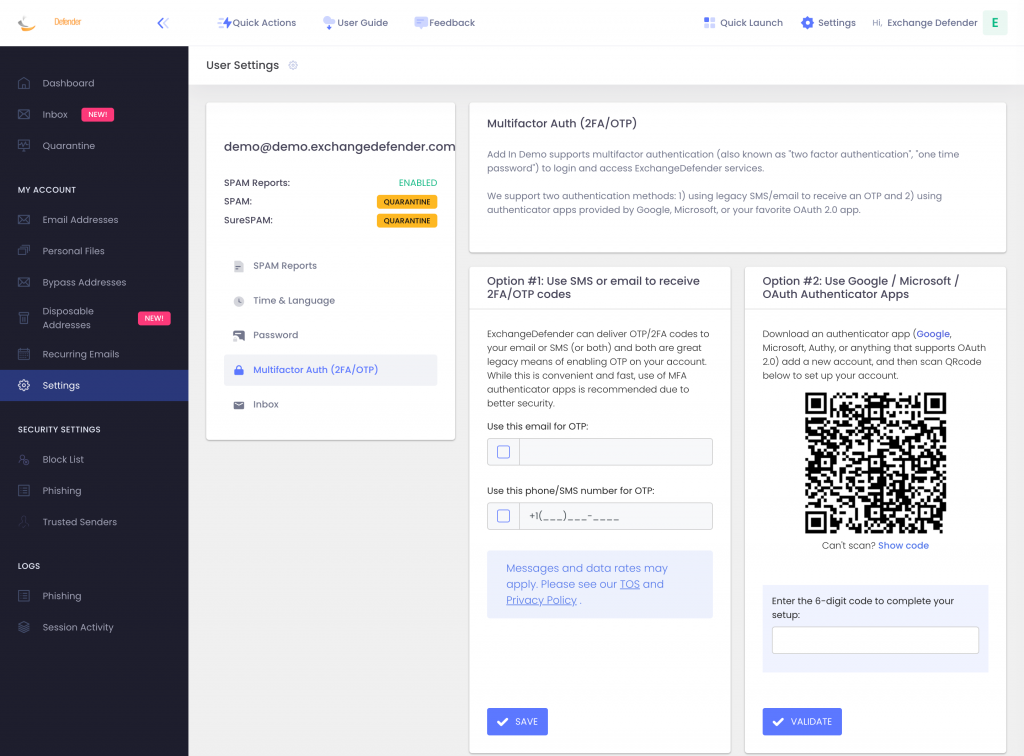
BUT WHAT IF YOUR DEVICE DOESN’T HAVE A CAMERA?
ExchangeDefender now supports MFA app enrollment using a QR code. This is great for scenarios in which:
– You don’t have a camera on your device
– The QR code doesn’t seem to scan (problems with the camera or monitor)
– You want to use a text-based MFA app
– You want to integrate PowerShell/no-code with MFA
– You want to share your MFA codes with others
If you’re in one of those scenarios, note the text under the QR code when you start the enrollment:
Click on the Can’t scan? Show code link and you’ll get the TOTP secret (aka secret code, MFA code). Paste it in your solution and paste back the 6 digit code it generates. That’s it, you’re done. MFA is now enforced and ExchangeDefender will rely on the codes generated by your app to validate MFA and grant access to your account.
All our features come from user feedback so if there is something we need to be doing to keep you more secure please let us know!
Improved SPAM Release Security: Quick Release

ExchangeDefender is giving users more power to lock down their valuable data. Now that ExchangeDefender handles business continuity and backups for M365/Gmail tenants there is even more information in ExchangeDefender that demands more flexibility with security policies. First, let’s talk about the upcoming feature that allows you to lock down your ExchangeDefender SPAM Quarantine Report activity.
Bit of background: ExchangeDefender Quarantine Reports are an immensely popular ExchangeDefender feature (coming up for an upgrade this spring btw!) that sends users a list of quarantined messages with a set schedule. Users tend to rarely look in Junk Items or review SPAM unless they are waiting for something so this is a cool feature that our users just love. Scroll down the list of quarantined messages and release or trust just by tapping the link. Super convenient, but does it meet your security requirements?
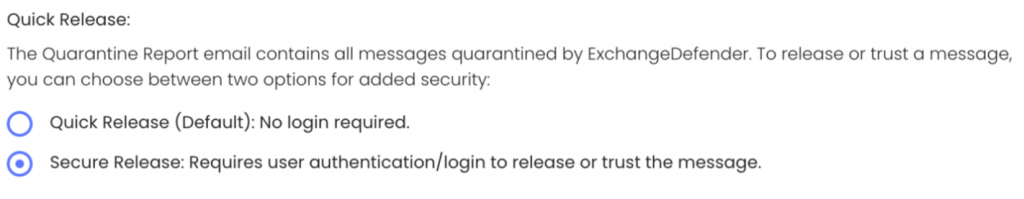
ExchangeDefender Quick Release feature now enables you to choose between convenience and a more secure release process. For many organizations, having the message released or get added to trusted senders with just a click is a huge time saver and user convenience. But if your Microsoft M365 / Gmail account gets compromised (which happens ALL the time) or you deploy a new security/business/CRM (mostly AI stuff) that scans links then this “convenience” can turn into an Inbox packed with SPAM messages that some hacker/service inadvertently released.
If this happens to you, know that ExchangeDefender can help with the “Secure Release” setting. By enforcing Secure Release, when the user clicks to release or trust a message they will be prompted to authenticate before they can release/trust the message. This way if you get hacked or install link scanning/crawling software in your tenant will not be able to access the messages without a password.
Now please, go setup your favorite authenticator app with ExchangeDefender MFA (next up, you can set it to be mandatory/required)
How To Get LiveArchive Web UI

By now we hope everyone who needs a backup has started it via ExchangeDefender LiveArchive and as previously mentioned we’ve got a huge new feature to show off this Wednesday:
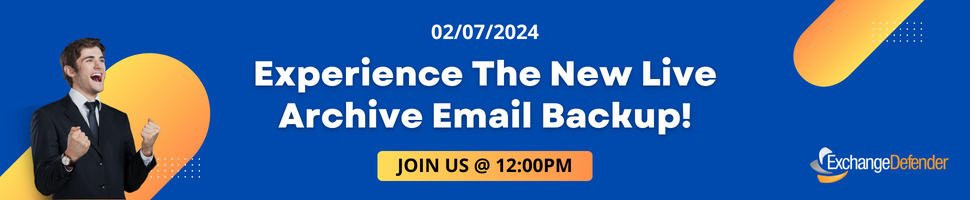
During this event, we will discuss the ExchangeDefender LiveArchive Web UI, the open-source eDiscovery platform for your LiveArchive email backups. This stack can be hosted anywhere, even on your PC as in the example below. With database services holding metadata and the location of the email message on S3 storage, the LiveArchive user interface is very similar to webmail platforms. We even have themes that are inspired by GMail and M365 platforms so users can access their backups in the interface that feels similar to the one they are familiar with.
We know a lot of our partners and clients like to tinker, so if you like to get ahead here is a sample docker-compose.yml you can use to launch LiveArchive Web UI right now (production branch):
services:
app:
image: public.ecr.aws/y9g1h8n8/exchangedefender/livearchive:latest
extra_hosts:
- 'host.docker.internal:host-gateway'
ports:
- '${APP_PORT:-80}:80'
volumes:
- livearchive-config:/app/storage/app/settings
- livearchive-loadbalancer:/data
environment:
LIVEARCHIVE_PERSISTENCE: browser
networks:
- livearchive
volumes:
livearchive-config:
livearchive-loadbalancer:
networks:
livearchive:
driver: bridge
Then simply point your browser to the container or if you’re running it on your PC http://localhost
That should give you everything you need to access LiveArchive backups with a modern and responsive eDiscovery frontend you own – we should discuss more details about deployment, different cloud hosting options, best practices, and different ways you can use LiveArchive Web UI. This should be plenty to get you started and get your questions ready for the live webinar this Wednesday, February 7th. and we look forward to seeing you there.
P.S. If you’re looking for old LiveArchive business continuity features, they are now a part of ExchangeDefender Inbox! Dive into the new world of ExchangeDefender Inbox, our smartest, most advanced email outage protection. Unlock insights on top features and highlights with our new brochure!
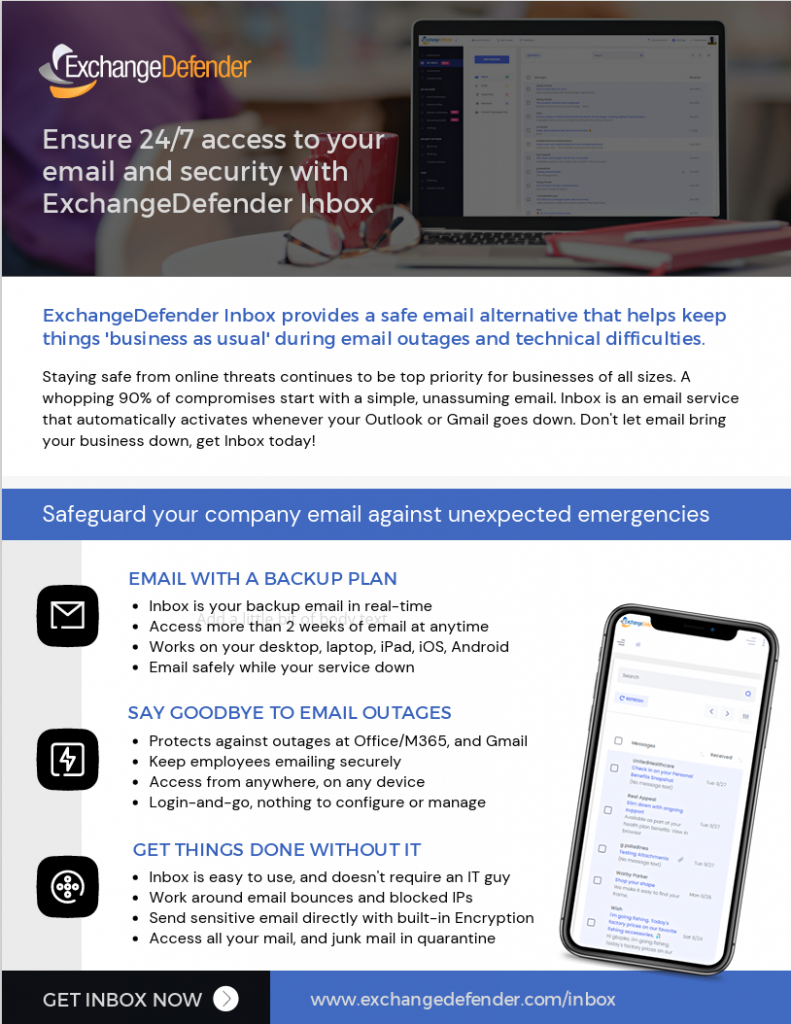
Something old, new, borrowed, and blue!
As the throwback to the Victorian era implies, ExchangeDefender looks forward to providing your protection and prosperity. From September to November of 2023 we will be launching a ton of new features and we want to invite you to a webinar that will explain all the details you need to know:

The pricing will not change but you’ll get many new features and security settings.
We are responding to the demands and problems our clients face every day exchanging information across the Internet securely.
What worked a decade or two ago, heck even a week or two ago in some cases, is no longer adequate. That’s what you pay us for and the primary value we provide – keeping new exploits and attacks on your technology away from your server/cloud/tenant.
To get the same level of protection and monitoring you’d need a dedicated cybersecurity team for even the smallest of organizations – and we’re taking big steps to simplify that process and give you the ability to control your security without having to deal with every little detail.
We’re excited and hope you get a chance to join us for this webinar – we promise it will save you a ton of time and get you ahead of what will be a very busy quarter.
Introducing ExchangeDefender Inbox
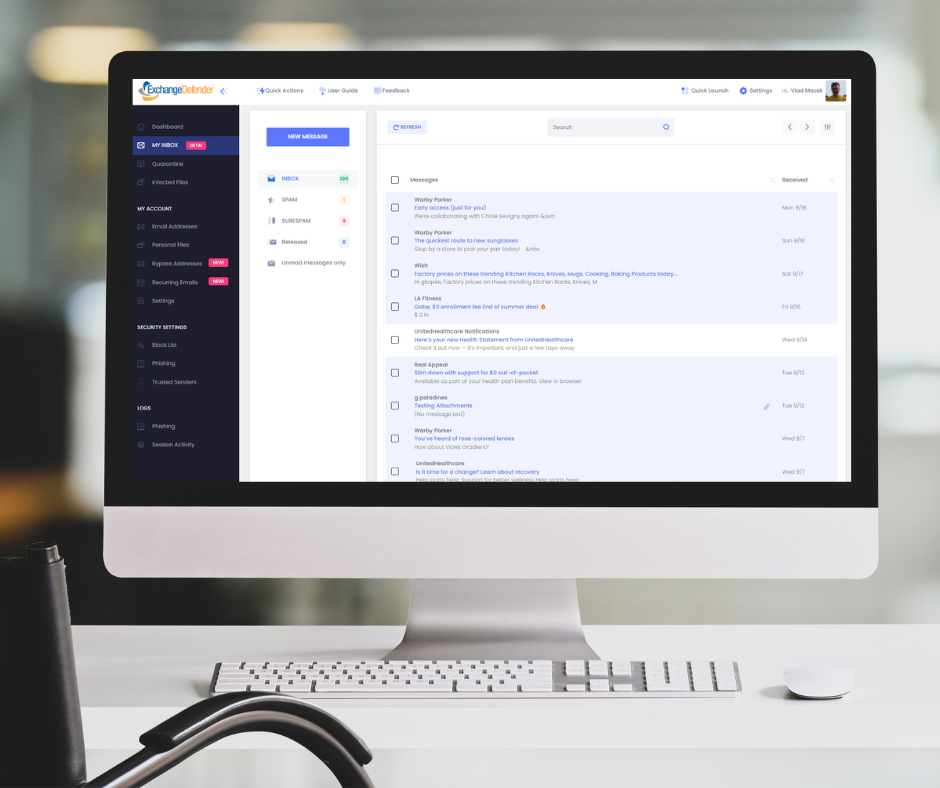
Cybersecurity tops the list of IT concerns and spending, with email still being the most popular service with users and hackers alike: over 90% of compromises start with an email. If that sounds familiar you’ve undoubtedly had to deal with new email authorization standards, user training, troubleshooting mail flow, trying to figure out why email to or from certain people is bouncing, reconciling it all with new IT trends, cyber-insurance requirements, marketing. In a nutshell, email security is still a challenge and users just want something that works.
We’ve reimagined what the email security should look like in 2022 and we cannot wait to show it off:
ExchangeDefender Inbox Webinar
Wed, Sep 28, Noon EST
https://attendee.gotowebinar.com/register/1111619875721771023
We hope you can join us for the webinar and see just how we’ve integrated all the ExchangeDefender security and productivity services to give users a single panel of glass to make email work for them even when they have issues with email. Can’t wait till next Wednesday? Shoot us a ticket at support.exchangedefender.com and ask us to enable it for you today!
ExchangeDefender Inbox combines over two decades of email security experience with the modern, mobile-first world of countless email issues. It enables our clients to get things done with email security and work through all the issues without involving IT. Users want a quick and reliable email platform that just works – work around SPAM filters, around SPF/DKIM policies, around bounces – all while leveraging email encryption to protect sensitive data. The service has been enormously popular with our enterprise clients and now we’re bringing it to all ExchangeDefender users – see you next Wednesday!
oAuth Launch Scheduled for May 19th, 2022
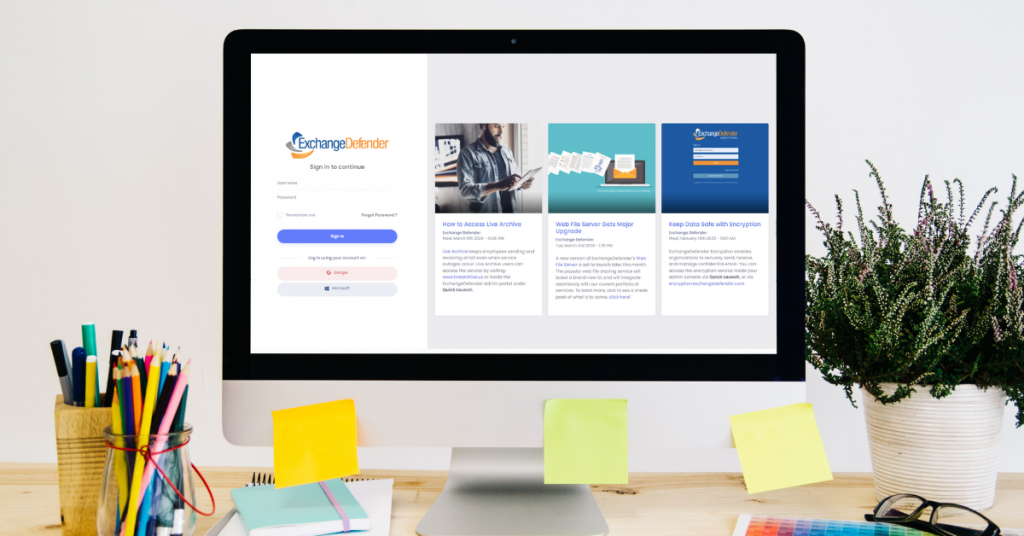
In January 2021 we launched *our oAuth implementation* to help clients get rid of passwords. On May 19th, 2022 our legacy systems (existing email/txt 2FA/MFA) will be shut down and all ExchangeDefender services will rely on oAuth for authentication. Clients will not see a major difference and will login the same way they always have at https://admin.exchangedefender.com:
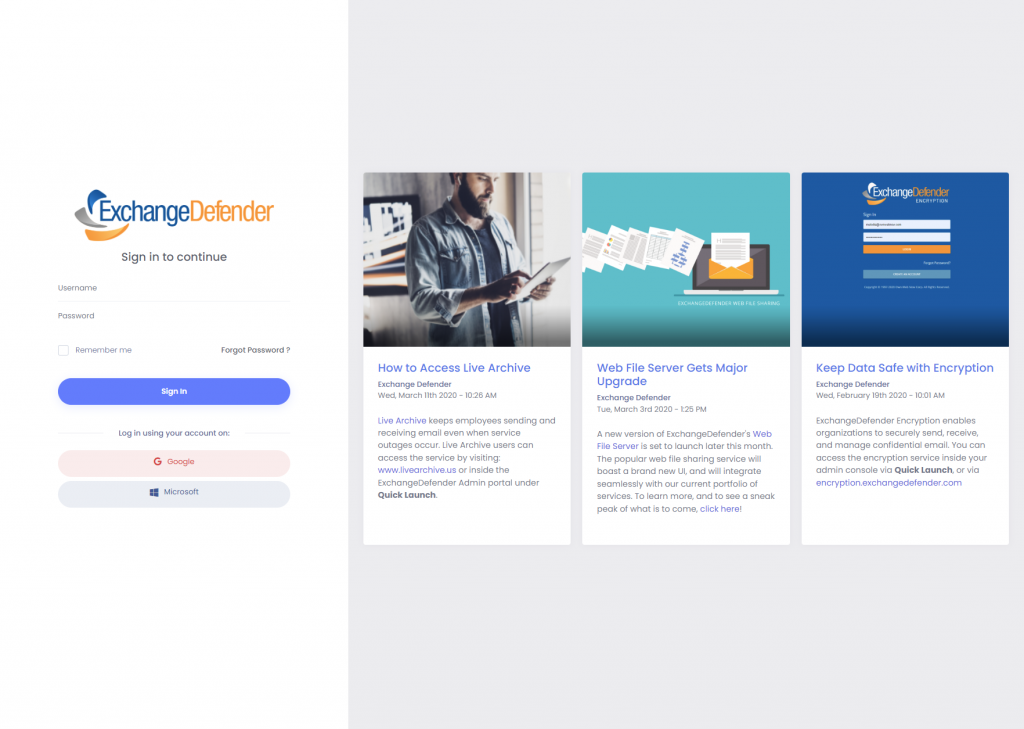
The new authorization backend will help improve the security of all users that rely on ExchangeDefender to keep them safe: better password policies, no need to reauthenticate every time you visit our services, support for hardware authentication devices and tokens, support for software authentication such as Google/Microsoft/Authy authenticator solutions, and a lot more.
The era where someone can get access to all your data just by guessing or hacking your password is coming to an end. More importantly, industry standards and cybersecurity insurance underwriters are requiring 2FA/MFA and this is a huge opportunity for our partners to deploy a more secure access to the arguably most insecure and public endpoint in every organization: email.
We look forward to keeping all your data secure and your users safe from dangerous email exploits.
ExchangeDefender Invoices Got A Makeover!
We have listened to our partners and decided to redesign our invoicing system so it works better for our partners. One of the many benefits of having both Wrkoo and ExchangeDefender teams working together, (more details in our next webinar on September 10th, 2019) is that we can take great ideas from all sorts of businesses and adapt them to serve our IT partners better. Specifically, new ExchangeDefender invoices will be grouped by client:
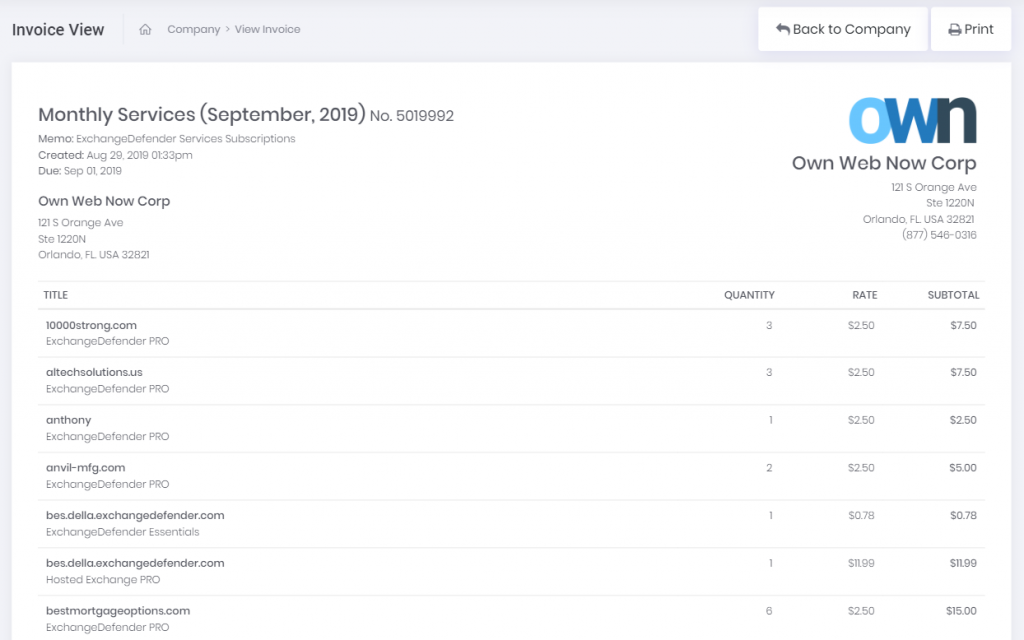
This will give you a clear indication of how many services each client is subscribed to, what type, amount, etc. For deeper dives by your CPA, you can filter and group by service and client so you can get exactly what you’re looking for (by default everything is sorted alphabetically, by the client):
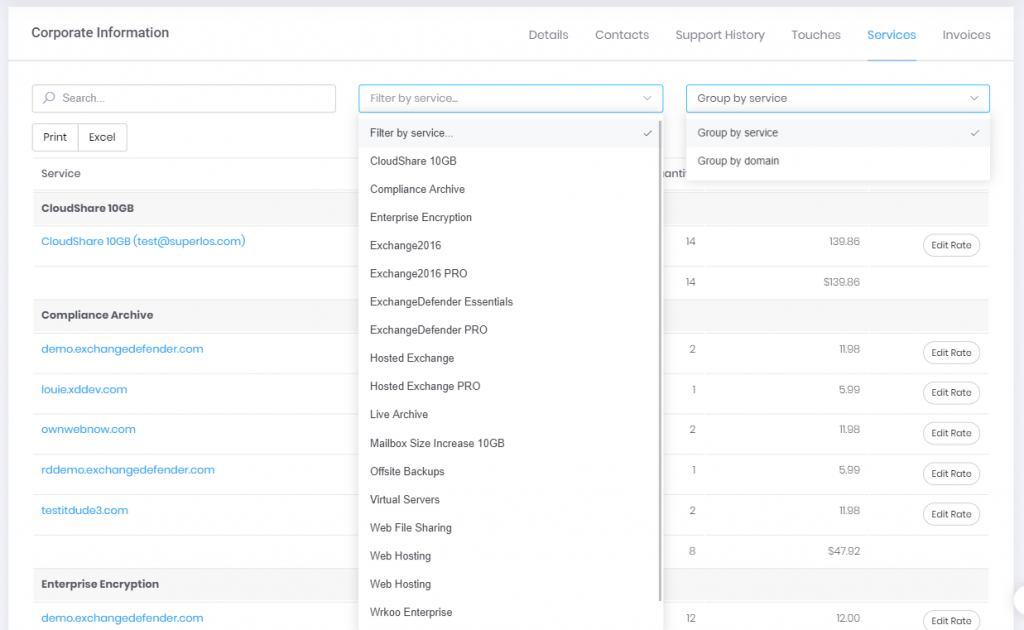
And for the full details, just tap the title:
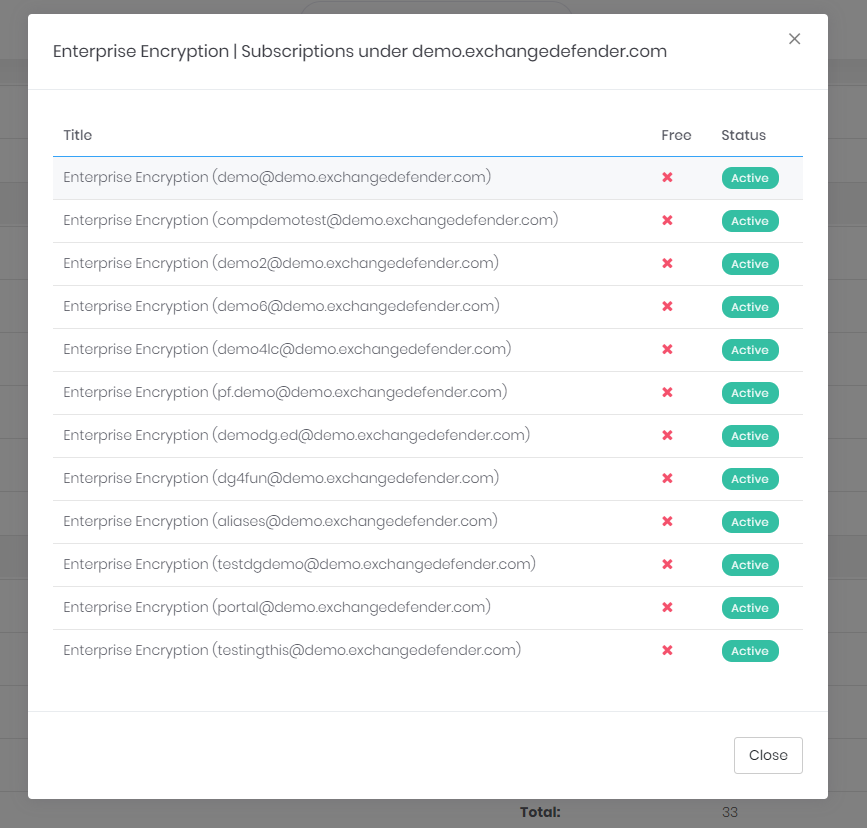
We’ll shortly be adding the ability to move services around, adjust titles, and for even more functionality as well as branding options you will have the ability to customize literally everything in your own Wrkoo portal.
Wrkoo and ExchangeDefender teams have been rolling out new features, listening to our partners needs, and you’re going to start seeing a lot of new features that result from that one-of-a-kind collaborative effort.
The best news though – as this is just a taste of what is coming – you’ll have to tune into our webinar on September 10th at NOON EDT. Trust us, you’re going to love what we’ve got coming!
ExchangeDefender discontinues free migrations for Office365 and Google GSuite
ExchangeDefender has assisted partners and clients with migrations from third party platforms onto our award winning platform. On July 31st 2019, we will schedule our last third party migration onto the ExchangeDefender network and will only support them under special projects going forward.
We’re sure this will disappoint some of our clients and partners that have hoped to bring their clients to our network, unfortunately this work is simply too expensive to deliver free of charge. Over the years we have given our prospects incentives – free licensing, free third party migration tools, free hosting, etc and we were able to do so on the back of deep expertise across other platforms.
But just as we continue to decommission our own older versions of Exchange clusters and third party email systems, the rest of the world is doing likewise. We feel like everyone that was truly interested in a smooth transition has made or scheduled that move already. Clients that have waited on 5+ year old infrastructure probably did so because of customized workflows, third party integrations, older versions of integrated software that doesn’t support Exchange 2016/19, etc. Keeping the immense staging, data transfer, and consulting resources on hand for legacy platforms is expensive and is needed as we roll out new features for ExchangeDefender. SplitMX, Multiroute and duplicate delivery will no longer be supported by ExchangeDefender, on our network or on Office365/Google/3rdparty.
We’ve been mentioning the sun-setting of this service since early 2018, and if we’ve missed anyone there are still 2-3 weeks during which we can swing almost anything over. Past that, we will offer migrations to ExchangeDefender as a part of our enterprise services contract.
Thank you for your business and we’ll continue working hard to keep you in love with ExchangeDefender. If you want to join the fun, let us know by August 1st, 2019.
Automated ExchangeDefender Provisioning
Keeping up with ExchangeDefender subscriptions used to be relatively easy back in the day when everyone had their own server.. and while we still proudly support XDSync, the new usage scenarios and new platforms are making user management a chore for IT people and those in charge of reconciling billing alike.
Starting with July 2019, ExchangeDefender will automate the provisioning, billing, and enrollment of new users automatically.
How will it work? How ExchangeDefender will be monitoring outbound flow of mail from the organizations that are protected by ExchangeDefender. Whenever we encounter a new email address sending email, we will check the existing users table and if we find someone new we’ll start the enrollment process. It will work as follows:
(1) ExchangeDefender finds a new email address on a protected domain.
(2) ExchangeDefender creates a new account and provisions default domain security policy.
(3) ExchangeDefeneder sends the user a welcome email with an enrollment link.
(4) ExchangeDefender sends the domain administrator and CIO (or service provider) a notification.
That’s it, we’re keeping it that simple. And since you never get billed for ExchangeDefender accounts added in the middle of the month you can always correct any mistakes and lock down mailboxes that get created as a result of a security breach for example.
FAQ
Q: Will the bill for the new user be prorated?
A: We never bill during the partial month, so if you sign up a new user on the 14th, they will not be billed for the service for the part of the month.
Q: Will this automatically categorize printers, devices, etc?
A: Printers and smart devices are free if they are setup as an IoT device.
Q: What if this is just an alias on someone else’s account?
A: In ExchangeDefender, inbound aliases are free (terminated employees email addresses, vanity accounts, department or distribution groups, etc) as long as they are associated with another users account. If for some reason they both receive AND send mail, those accounts under our licensing model are indistinguishable from users and must be billed as such.
Q: Will I have the chance to review the new additions?
A: Yes, you will get an email from enrollment@exchangedefender.com when the account is added and remember, you will not be billed for it until the 1st of the month. So long as you delete the account more than 72 hours before the end of the month, it will not be billed.
Q: What will the user experience be like?
A: Identical to the way it is now. They will receive the same welcome email they would get if you manually added them at https://admin.exchangedefender.com
Q: So which address should they email to start the enrollment?
A: Any address you wish.
Q: How about automatically deleting accounts that aren’t being used? A: We are working on it. As we’re dealing with folks email (and compliance, encryption, archiving, contacts) automatic deletion is never a good idea but we realize that billing and account management is a pain. The way we’re currently designing it is with the expectation that the domain owner will set an inactive date in the portal. Any user that hasn’t sent email in the quarter or in a year (depending on policy) will automatically be removed from the active roster and you’ll be able to nuke them all through a review process.